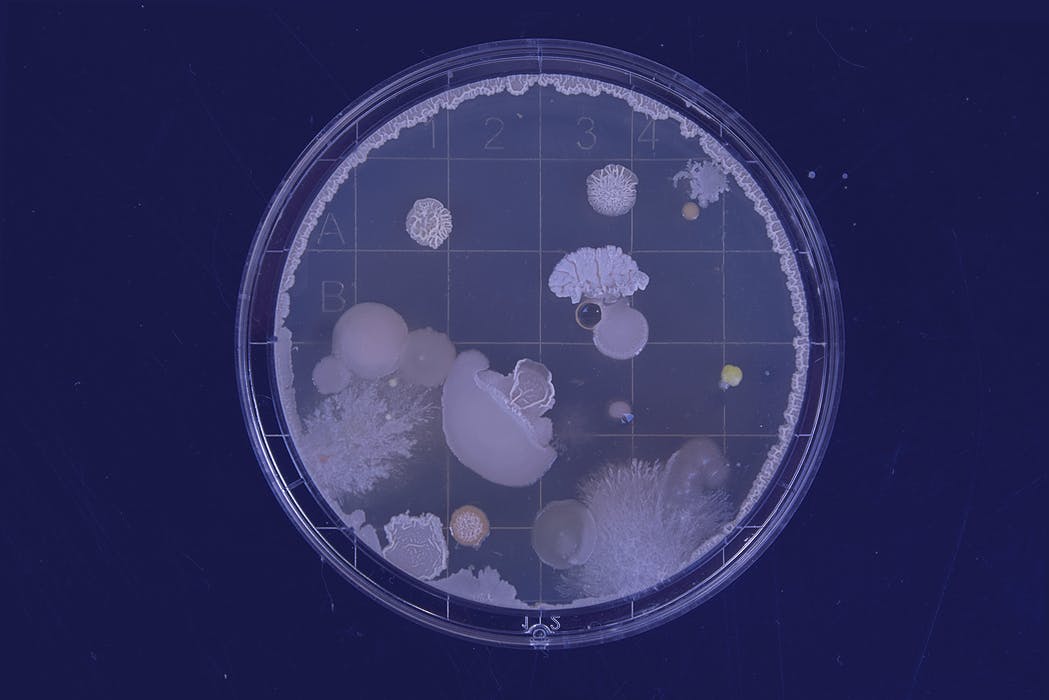1,621 reads
How You Can Evaluate the Security of Your NPM Package Dependencies
by
March 11th, 2020
Audio Presented by
Solving the problem of vulnerabilities & compliance when using Open Source in product development
About Author
Solving the problem of vulnerabilities & compliance when using Open Source in product development