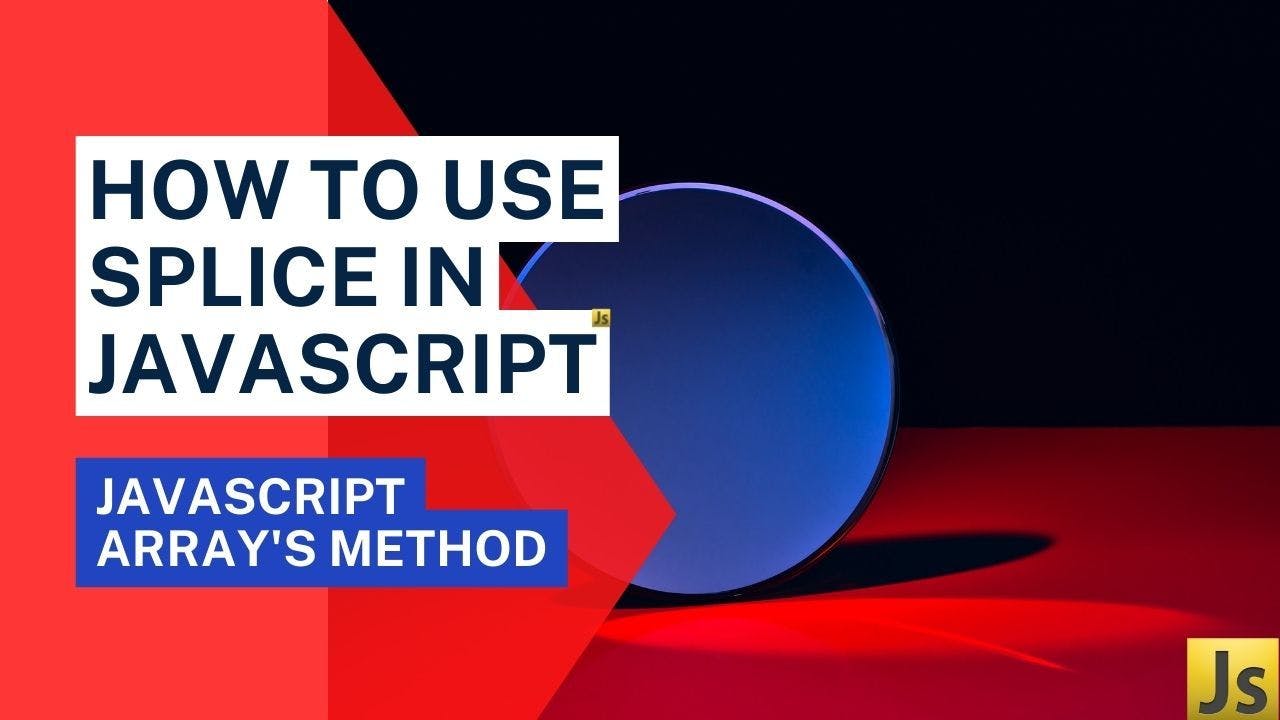Audio Presented by
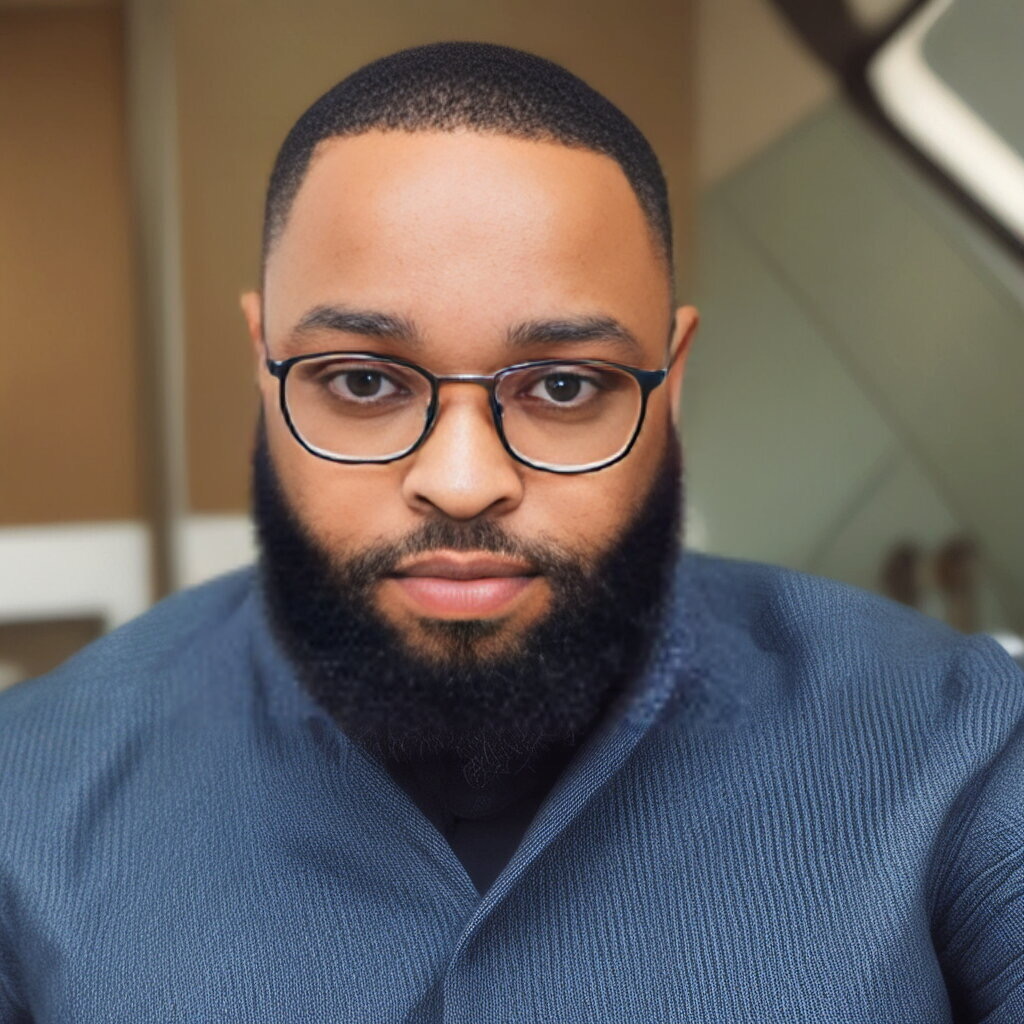
I teach JavaScript the way it should be learned — by understanding first, building second. No frameworks. No shortcuts.
About Author
I teach JavaScript the way it should be learned — by understanding first, building second. No frameworks. No shortcuts.