758 reads
How To Use Gulp And Prettier on Code Snippets and API Outputs
by
December 16th, 2020
Audio Presented by
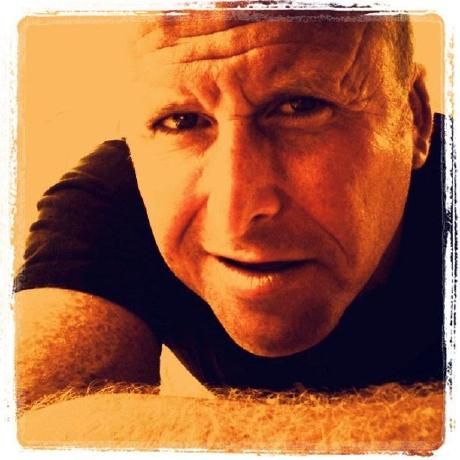
20 years web development; leader in the elioWay; Quora Top Writer (2014-2018);
About Author
20 years web development; leader in the elioWay; Quora Top Writer (2014-2018);
