8,717 reads
How to Use GraphQL with the Remix Framework
by
February 17th, 2023
Audio Presented by
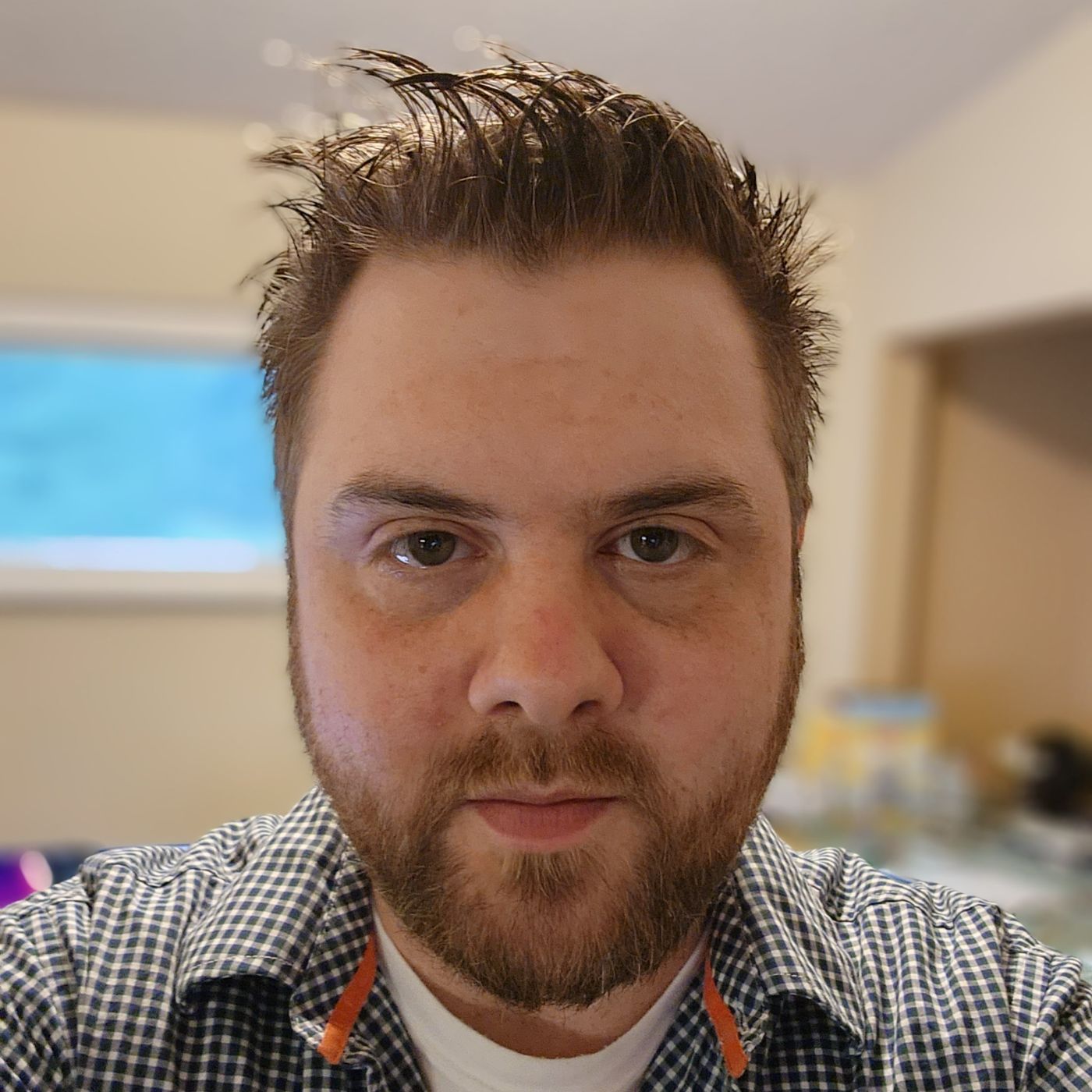
Evan is a software developer with over 18 years of experience. He specializes in JavaScript and TypeScript.
About Author
Evan is a software developer with over 18 years of experience. He specializes in JavaScript and TypeScript.
