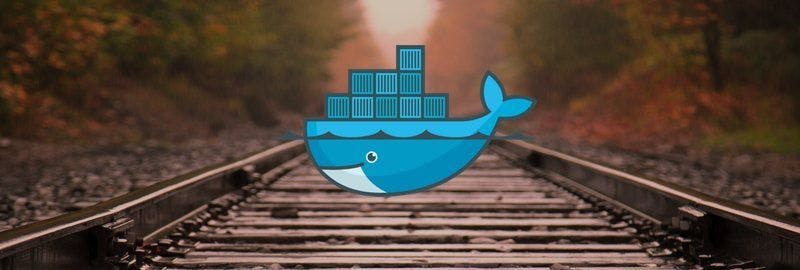4,461 reads
How to Use binding.pry to Debug a Rails Application in a Docker Container
by
February 10th, 2022
Audio Presented by
About Author
Comments
TOPICS
Related Stories
3 Top Tools for Implementing Kubernetes Observability
@ruchitavarma
Aug 09, 2022