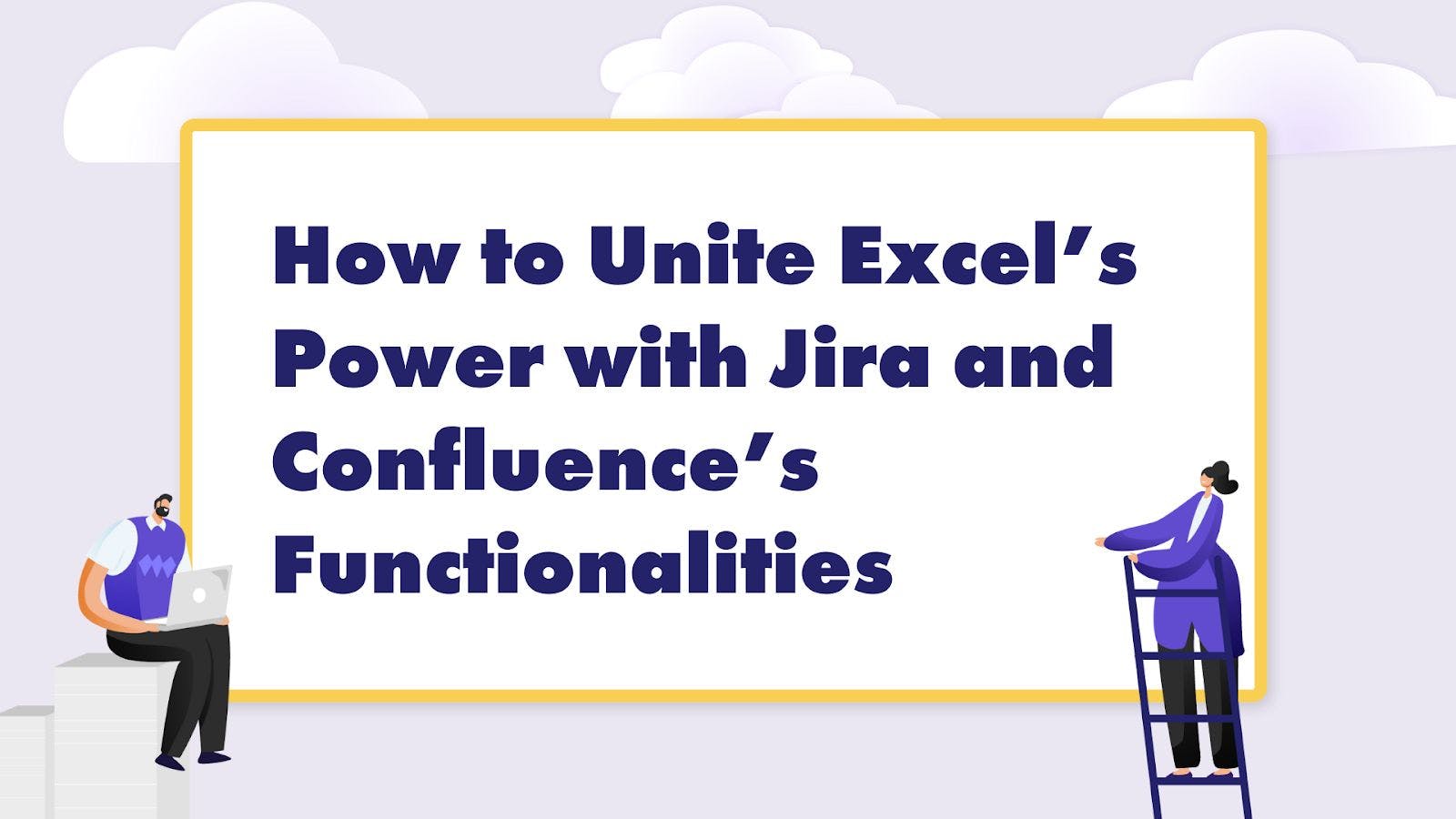309 reads
How to Unite Excel’s Power with Jira and Confluence’s Functionalities
by
January 7th, 2022
Audio Presented by

Ricksoft develops and delivers powerful add-ons like Gantt chart and spreadsheet for Atlassian users around the world.
About Author
Ricksoft develops and delivers powerful add-ons like Gantt chart and spreadsheet for Atlassian users around the world.