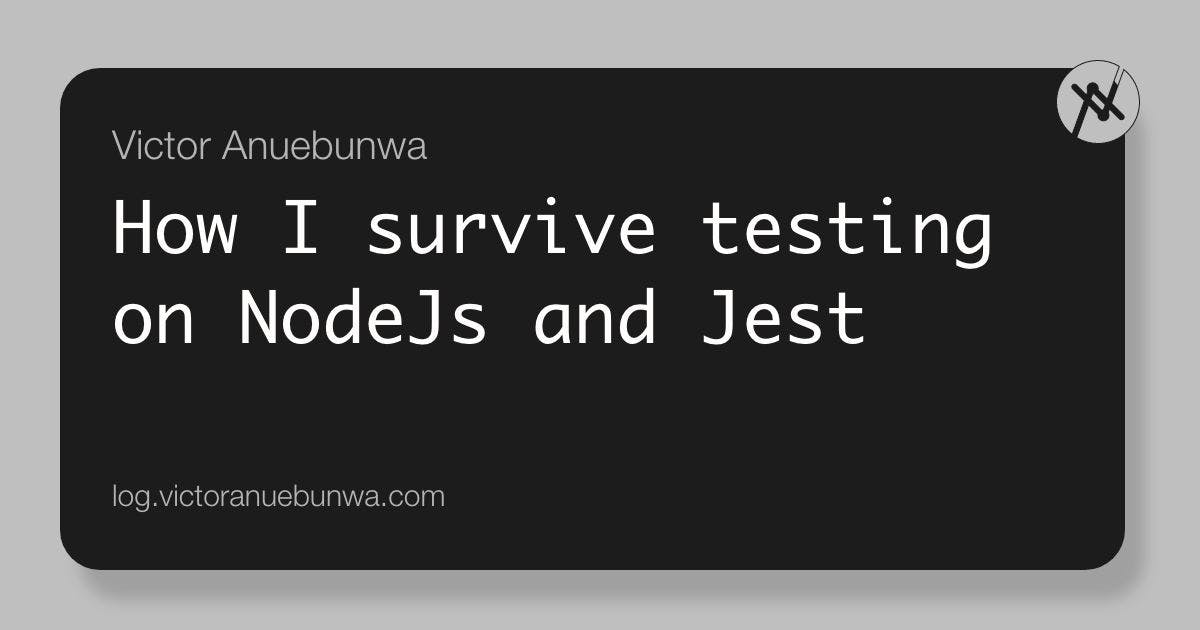154 reads
How to Survive Testing on NodeJs and Jest 🤒
by
September 3rd, 2021
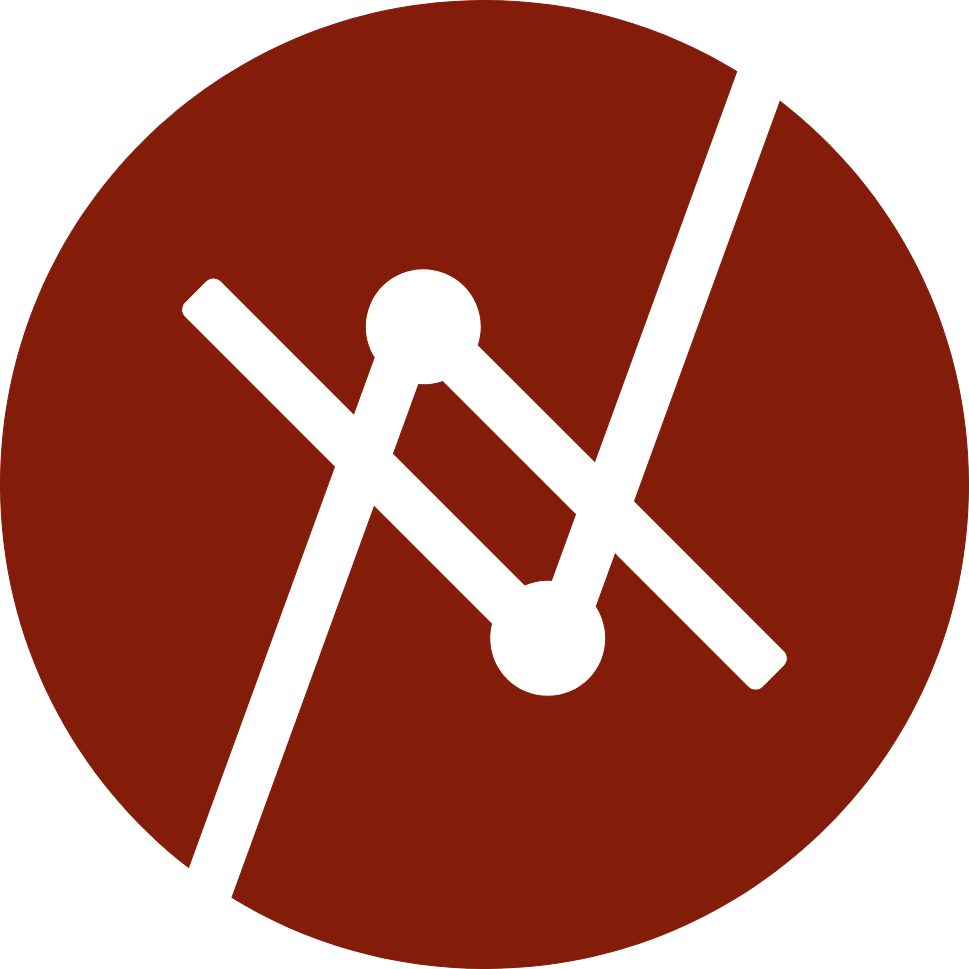
Software and DevOps engineer. I write about my software development experiences.
About Author
Software and DevOps engineer. I write about my software development experiences.