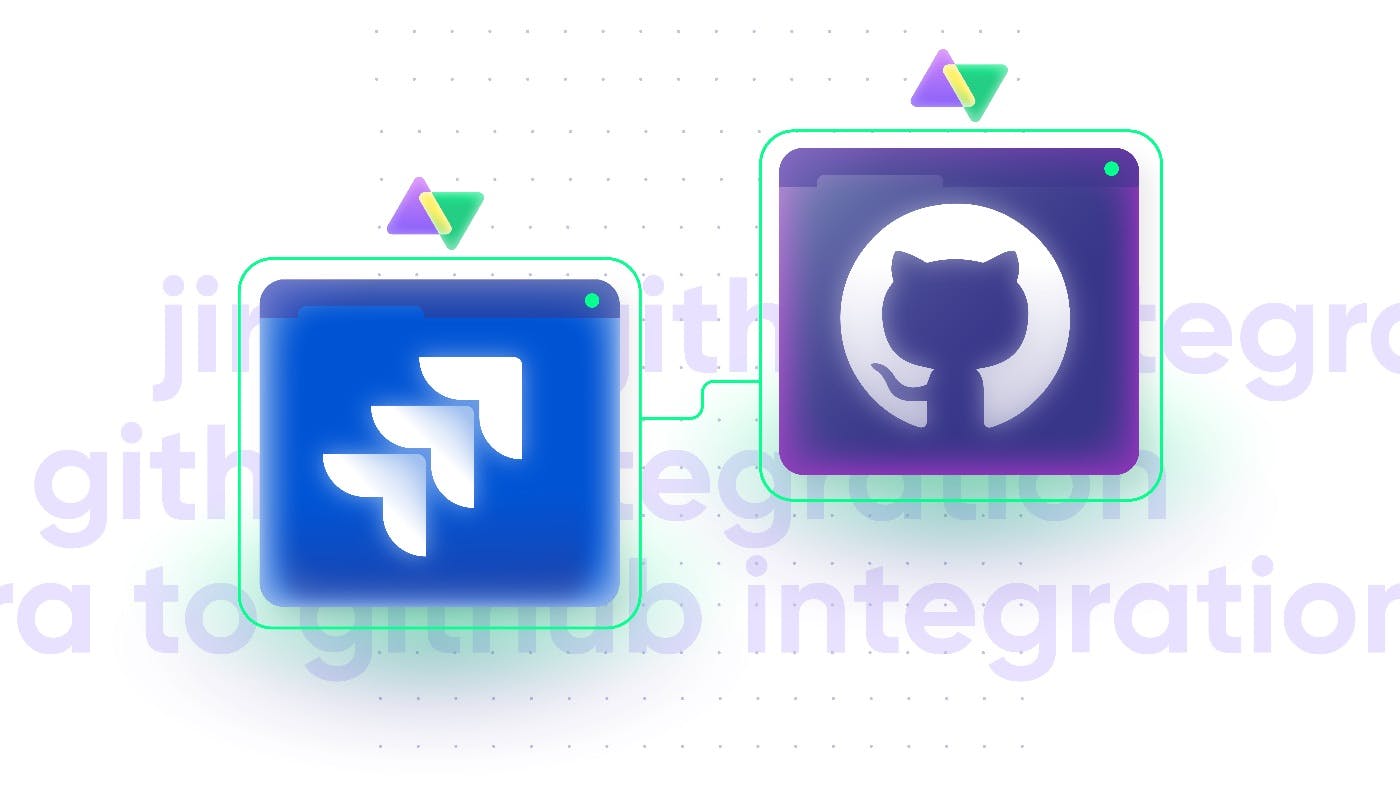Audio Presented by

Set up flexible 2-way syncs between platforms like Jira, ServiceNow, Zendesk, GitHub, Azure DevOps, Salesforce, and more
Story's Credibility



About Author
Set up flexible 2-way syncs between platforms like Jira, ServiceNow, Zendesk, GitHub, Azure DevOps, Salesforce, and more