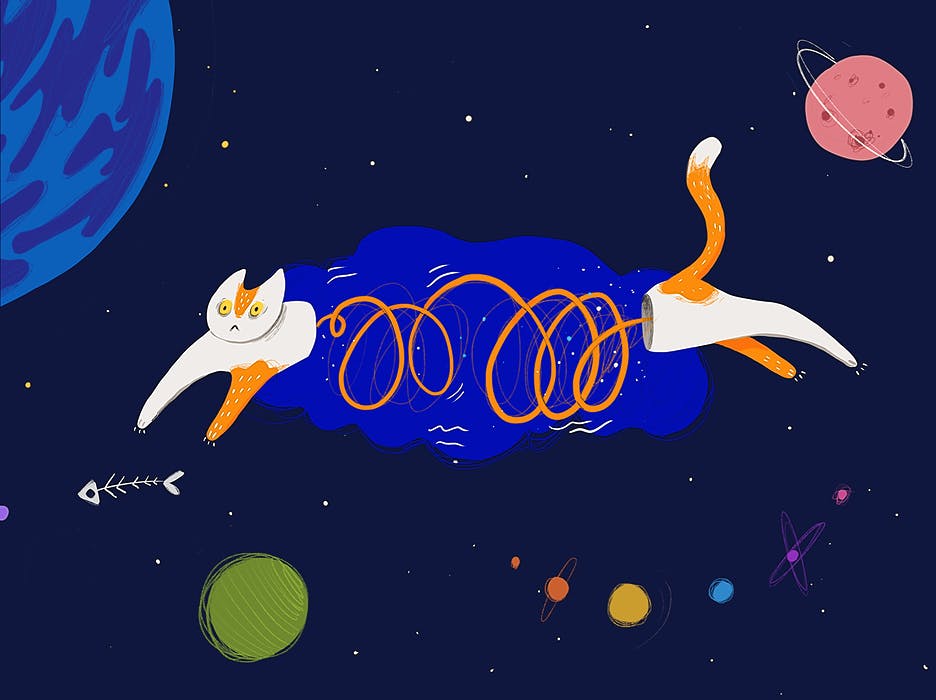2,328 reads
A Deep Dive into Chat Architectures & Chat Engines that Enable You to Send Cat GIFs to Your Friends
by
December 7th, 2019
Audio Presented by
A team of AI engineers writing about how to integrate AI and LLM into software projects.
About Author
A team of AI engineers writing about how to integrate AI and LLM into software projects.