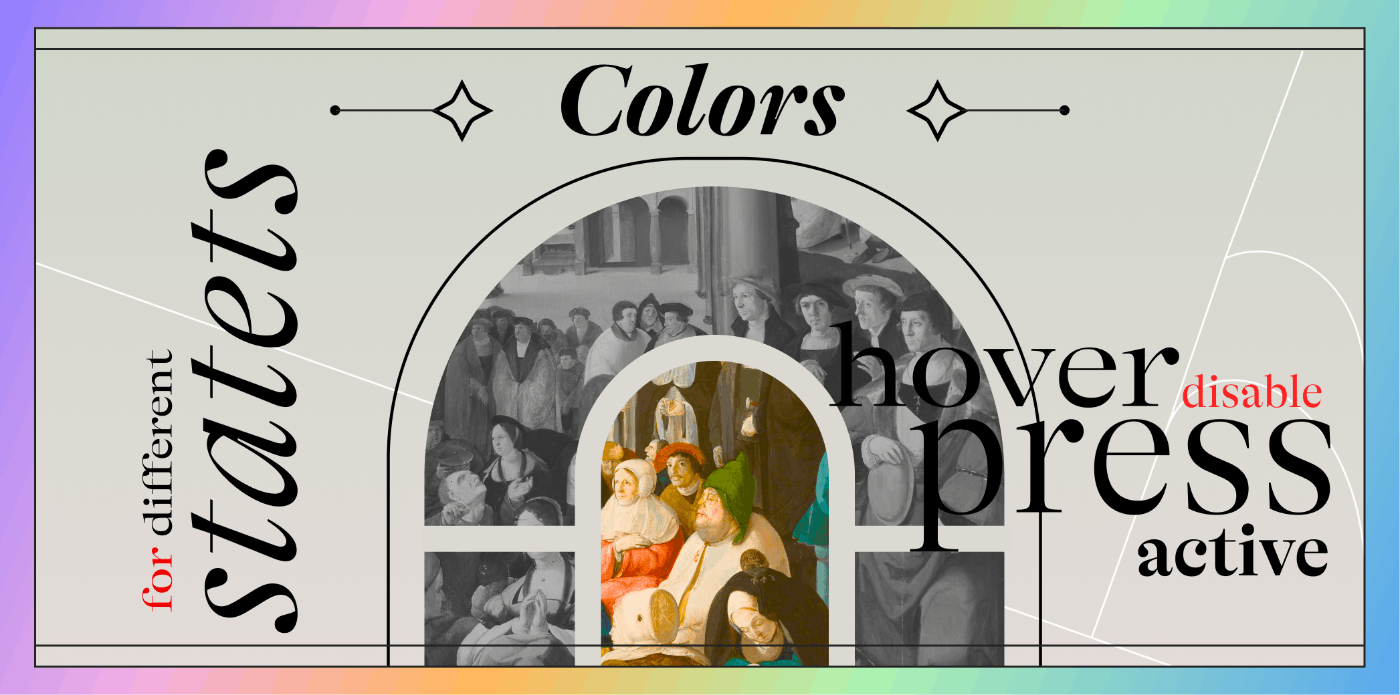Audio Presented by

Hi! im product designer. Im here to make your knowledge about design design process more remarkable
Story's Credibility



About Author
Hi! im product designer. Im here to make your knowledge about design design process more remarkable