542 reads
How to Protect Your Privacy From Hackers
by
February 4th, 2022
Audio Presented by
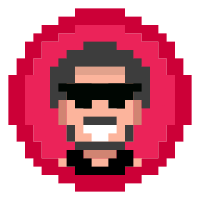
I am a red team operator, and a security enthusiast I write blogs and articles related to cyber-sec topics.
About Author
I am a red team operator, and a security enthusiast I write blogs and articles related to cyber-sec topics.
