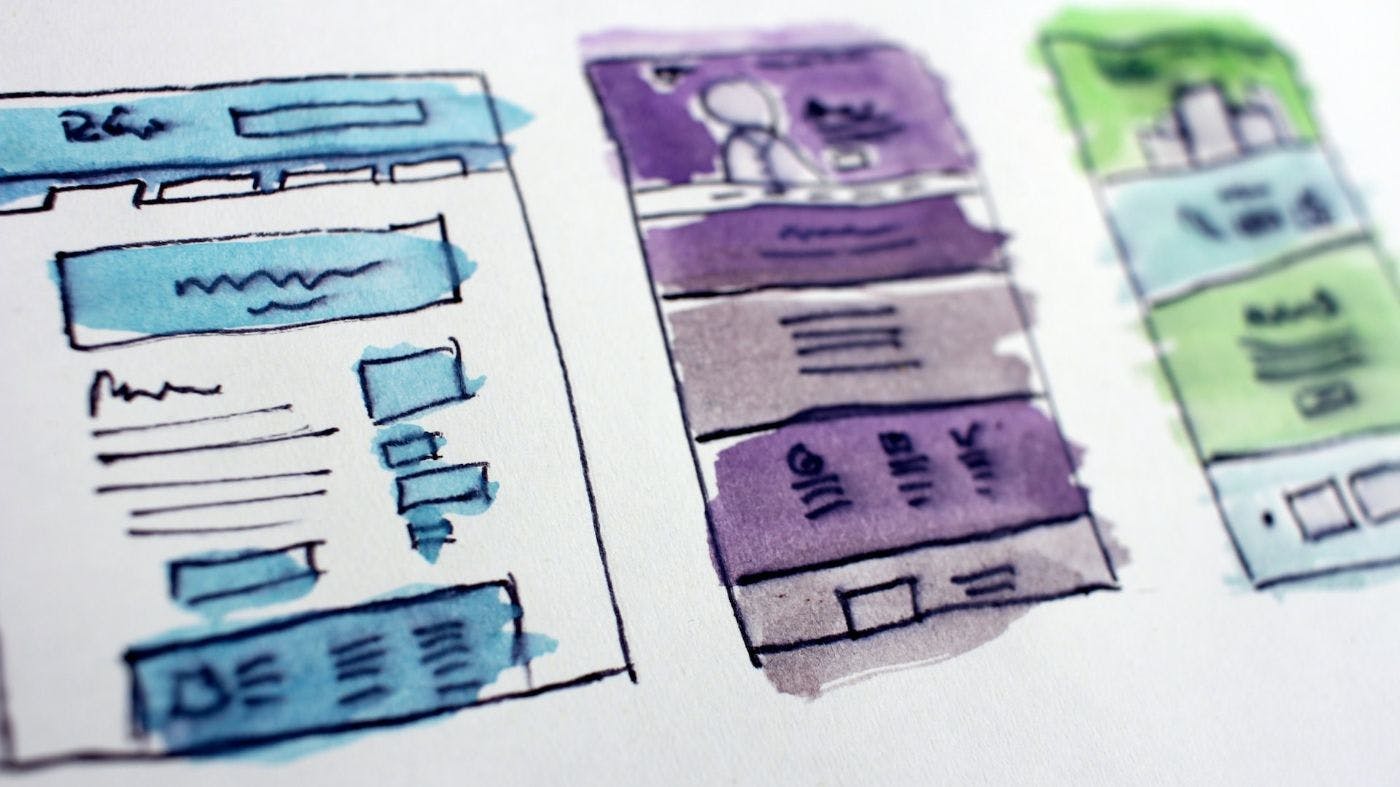11,995 reads
How To Embed Single Photos From Google Photos on Your Website and Notion Page
by
March 3rd, 2023
Audio Presented by

I ✍🏽 write about tech communities, tips 'n hacks I've gathered on my 👣 tech journey ✨
Story's Credibility

About Author
I ✍🏽 write about tech communities, tips 'n hacks I've gathered on my 👣 tech journey ✨