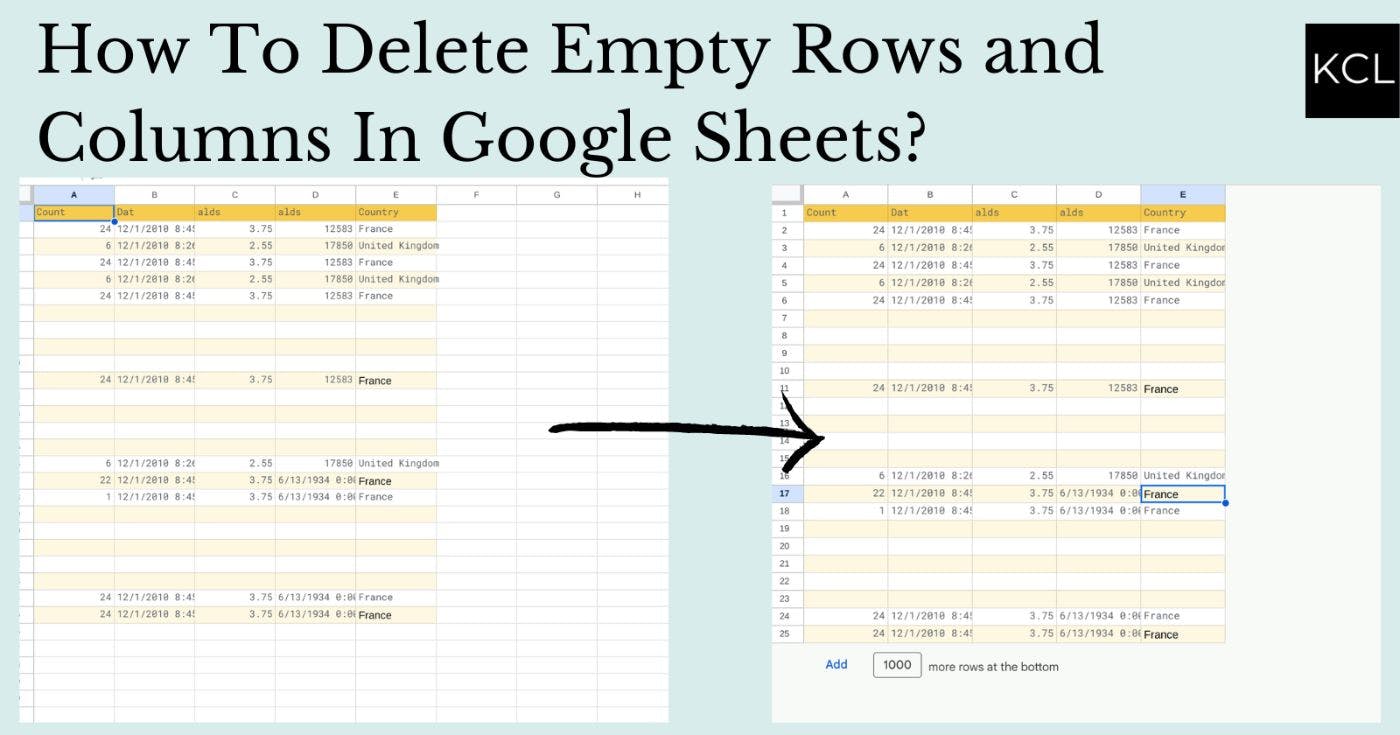5,077 reads
How to Delete Empty Rows and Columns in Google Sheets
by
May 11th, 2023
Audio Presented by
As a freelancer, I create addons and scripts to automate google products such as sheets, Gmail, docs with apps script.
Story's Credibility



About Author
As a freelancer, I create addons and scripts to automate google products such as sheets, Gmail, docs with apps script.
Comments
TOPICS
THIS ARTICLE WAS FEATURED IN
Related Stories
24 Best JavaScript Blogs and Websites
@natashatsybliyenko
Dec 24, 2021
46 Stories To Learn About Blog
Feb 02, 2024
24 Best JavaScript Blogs and Websites
@natashatsybliyenko
Dec 24, 2021
46 Stories To Learn About Blog
Feb 02, 2024