Audio Presented by
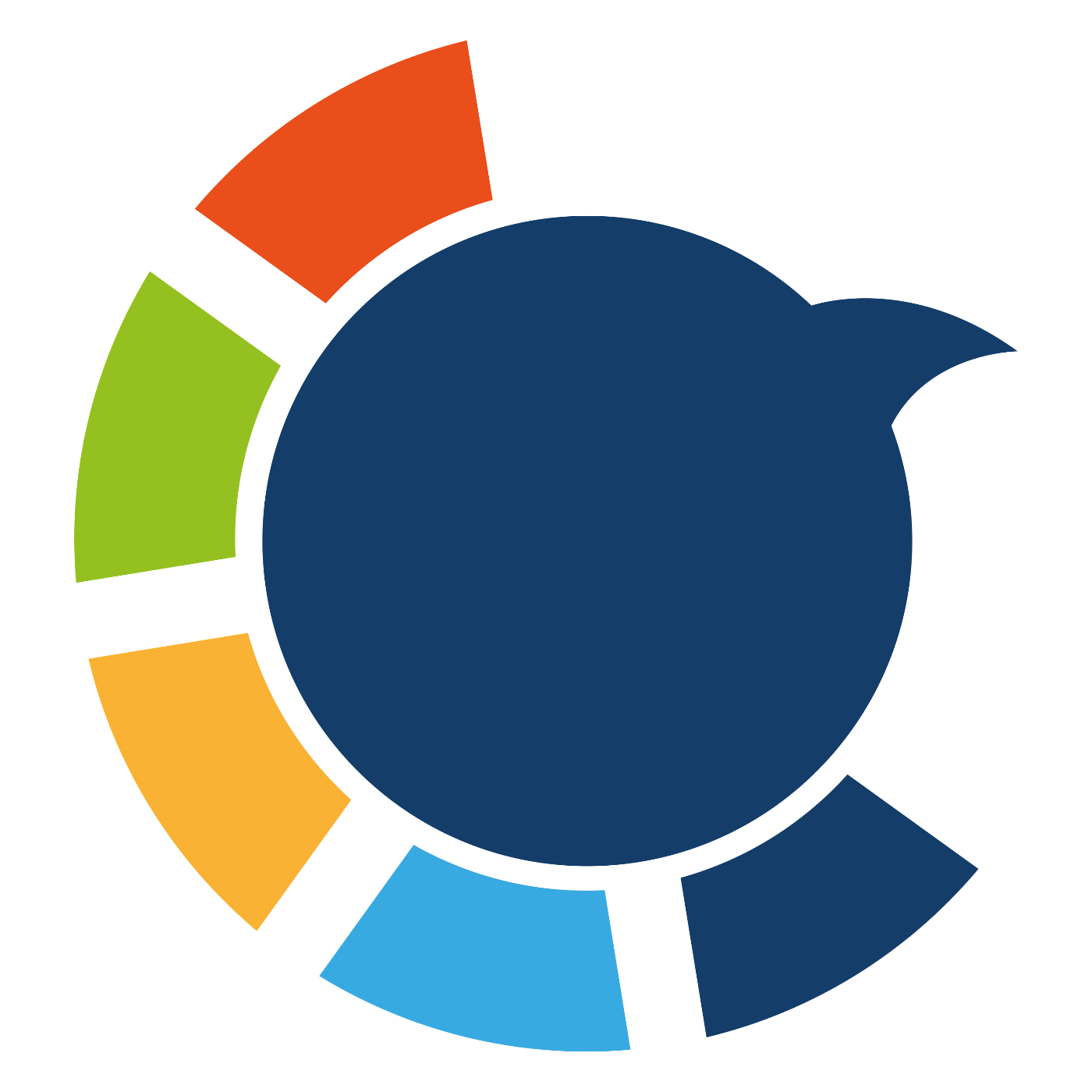
We create intuitive and easy-to-use social media products for businesses and users to grow their social network
About Author
We create intuitive and easy-to-use social media products for businesses and users to grow their social network
