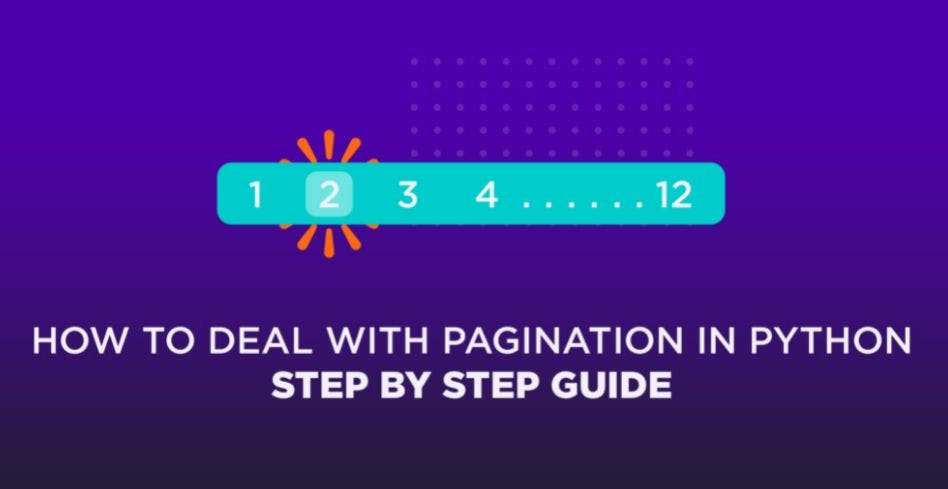268 reads
How to Deal With Pagination in Python; A Step-by-Step Guide
by
February 22nd, 2022
Audio Presented by

Scraper API is a software tool that allows companies to collect data from web pages with an API call.
About Author
Scraper API is a software tool that allows companies to collect data from web pages with an API call.