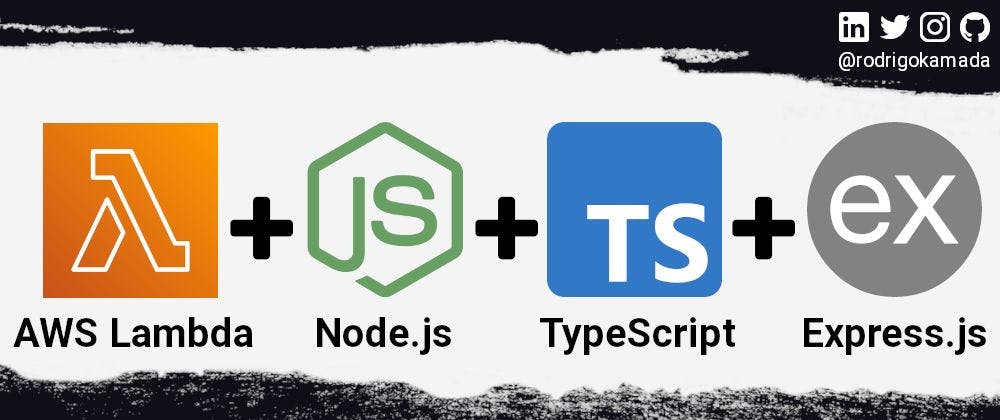1,373 reads
How to Create a Serverless API Using AWS Lambda and Node.js with TypeScript and Express.js
by
March 22nd, 2023
Audio Presented by

👨💻 Software Developer | ✍️ Technical Content Creator | 🤝 Open Source Contributor | 🎙️ Speaker | 🙌 Ambassador
About Author
👨💻 Software Developer | ✍️ Technical Content Creator | 🤝 Open Source Contributor | 🎙️ Speaker | 🙌 Ambassador