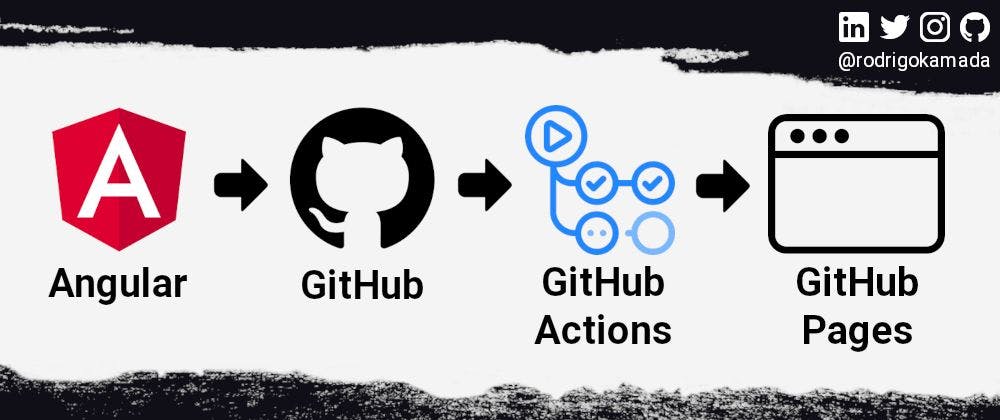782 reads
Hosting an Angular application on GitHub Pages using GitHub Actions
by
September 24th, 2021
Audio Presented by

👨💻 Software Developer | ✍️ Technical Content Creator | 🤝 Open Source Contributor | 🎙️ Speaker | 🙌 Ambassador
About Author
👨💻 Software Developer | ✍️ Technical Content Creator | 🤝 Open Source Contributor | 🎙️ Speaker | 🙌 Ambassador