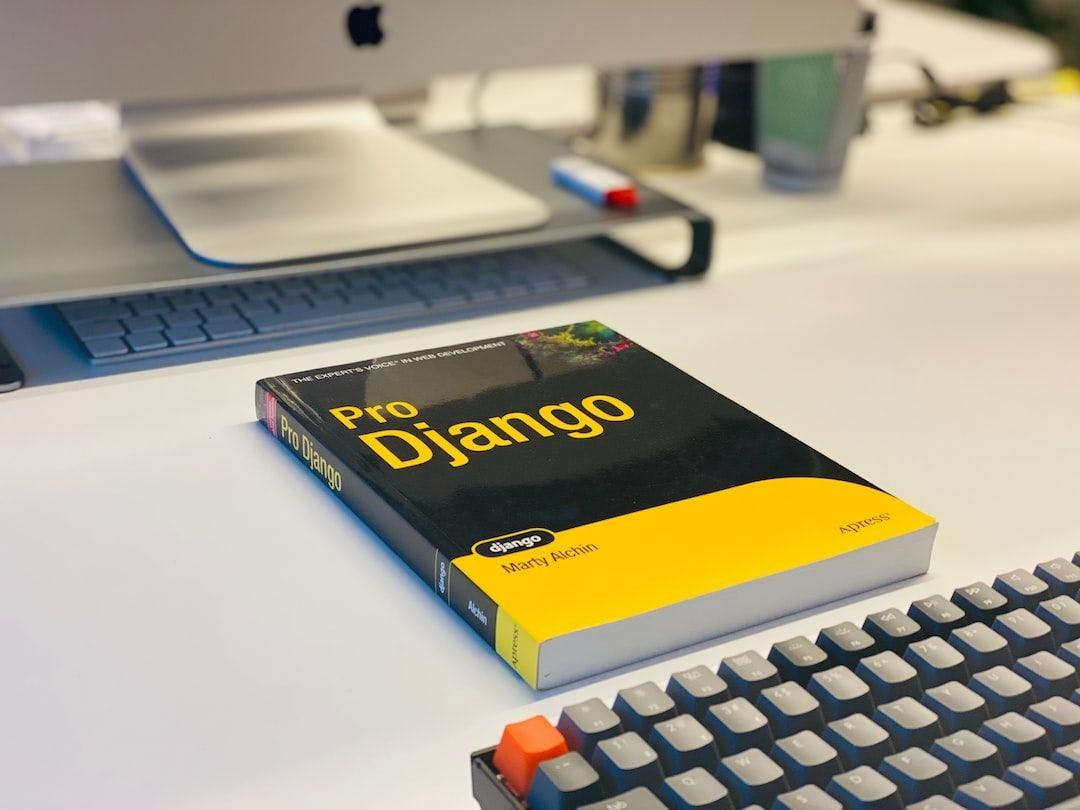259 reads
How to Build a RESTAPI with Django
by
January 30th, 2023
Audio Presented by
I am a software engineer. I work as a freelance writer too and love to write technical blogs and articles.
About Author
I am a software engineer. I work as a freelance writer too and love to write technical blogs and articles.