437 reads
How to Build a Decoupled Microservice Using Materialize
by
February 6th, 2022
Audio Presented by
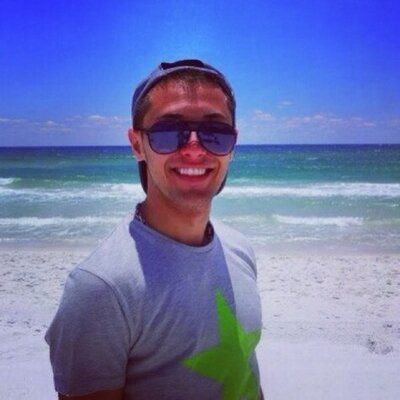
I am a DevOps Engineer with a demonstrated history of working in the internet industry.
About Author
I am a DevOps Engineer with a demonstrated history of working in the internet industry.
