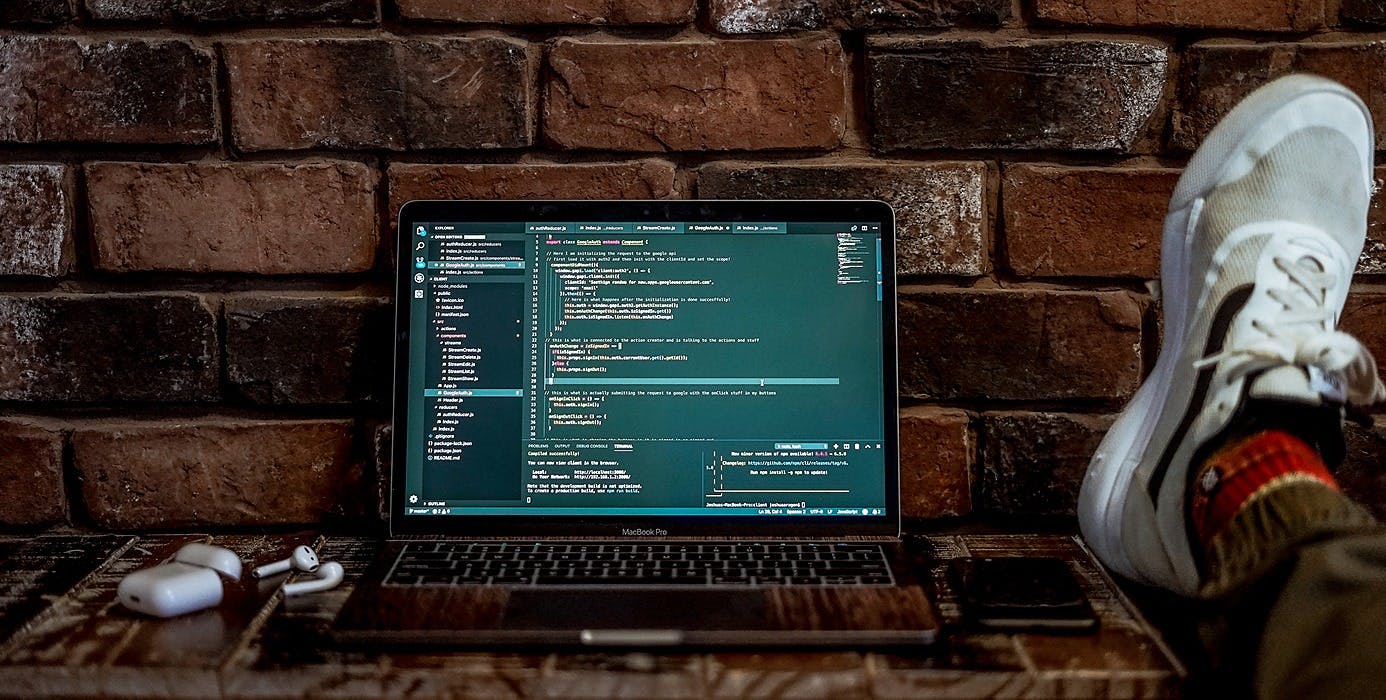1,143 reads
Homomorphic Encryption — for Web Apps 🧐 (Part 2)
by
April 11th, 2020

Startup Advisor, Entrepreneur, Full-Stack Developer, Cybersecurity Professional, Privacy Advocate
About Author
Startup Advisor, Entrepreneur, Full-Stack Developer, Cybersecurity Professional, Privacy Advocate