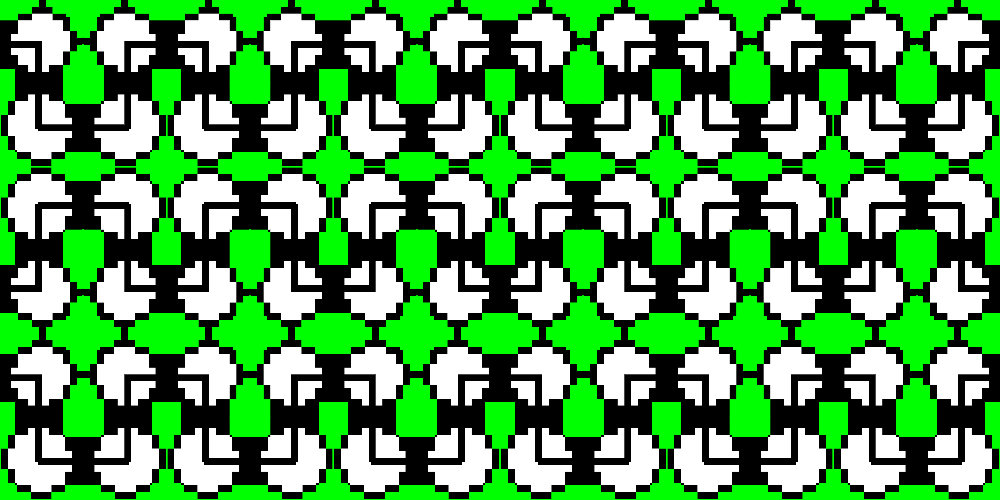Handling an Ungraceful Service in Kubernetes by Bash
by
September 21st, 2019
A binary world janitor. Specialized in code, architecture cleanup and cost reduction
About Author
A binary world janitor. Specialized in code, architecture cleanup and cost reduction
Comments
TOPICS
THIS ARTICLE WAS FEATURED IN
Related Stories
20,000 Leagues Under Your Shell
Jun 13, 2022
Bash Aliases: Take Them With You
May 09, 2023