291 reads
Google Gemini Canvas: FREE AI Workspace for Writing & Coding
by
March 25th, 2025
Audio Presented by
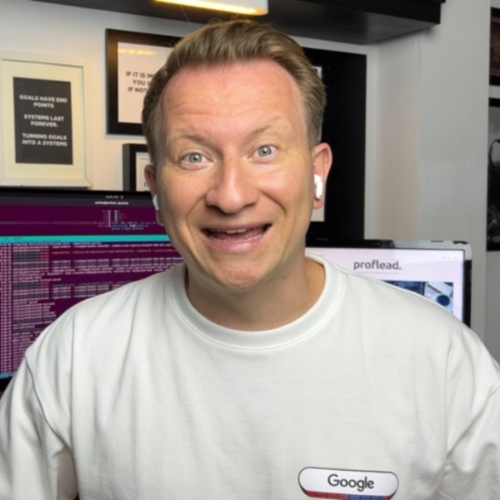
Developer & PhD Researcher in AI · 18+ Years in Web, Data & Growth · Helping Developers Work Smarter with AI
About Author
Developer & PhD Researcher in AI · 18+ Years in Web, Data & Growth · Helping Developers Work Smarter with AI
