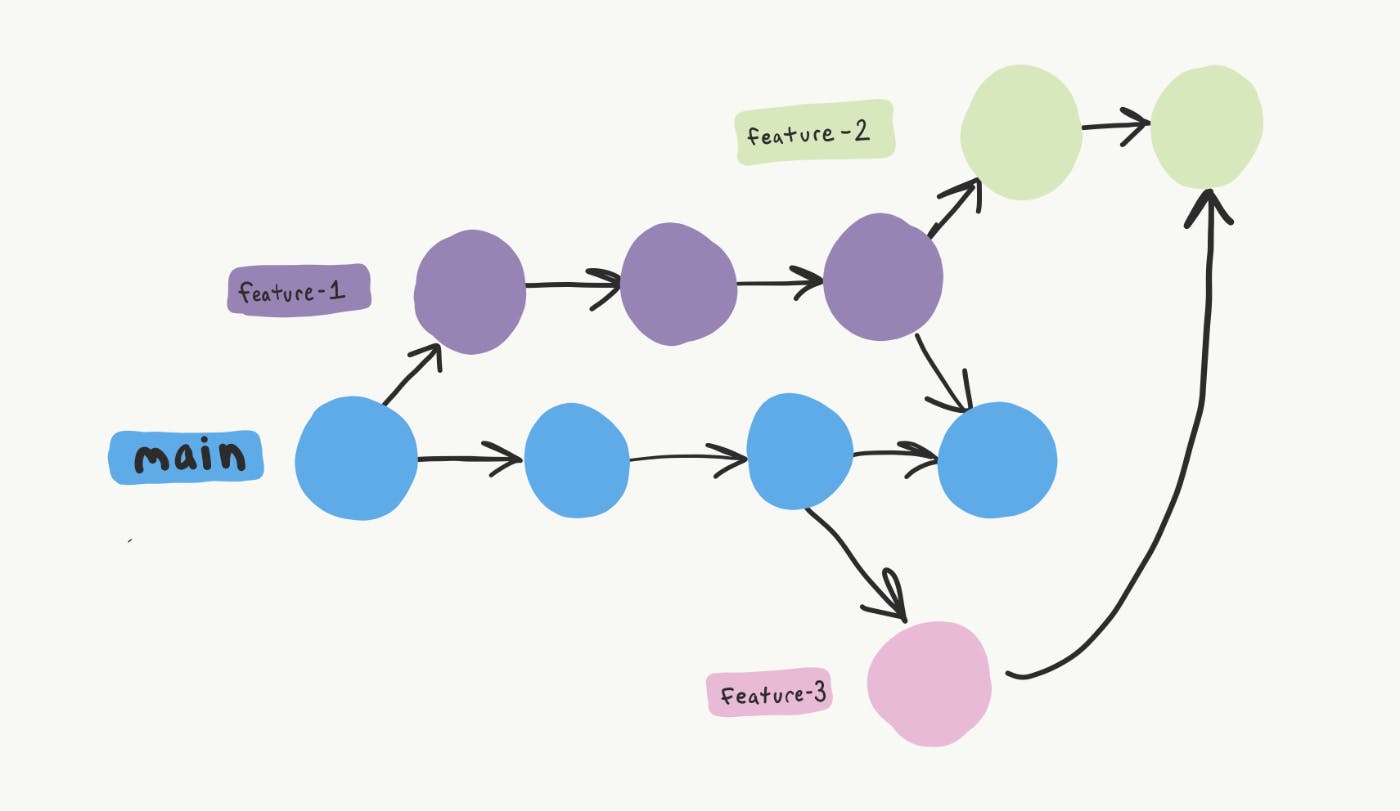472 reads
Git Mastery: Branching, Merging, and Beyond
by
December 15th, 2023
Audio Presented by

Software Engineer | Tech Speaker | Mentor | Blogger | Featured on BBC, Saudi Gazette, Times Of India
Story's Credibility

About Author
Software Engineer | Tech Speaker | Mentor | Blogger | Featured on BBC, Saudi Gazette, Times Of India