6,764 reads
FLUX Local & Cloud Tutorial With SwarmUI - FLUX: Open Source txt2img Model Surpassing Midjourney
by
August 6th, 2024
Audio Presented by
Story's Credibility



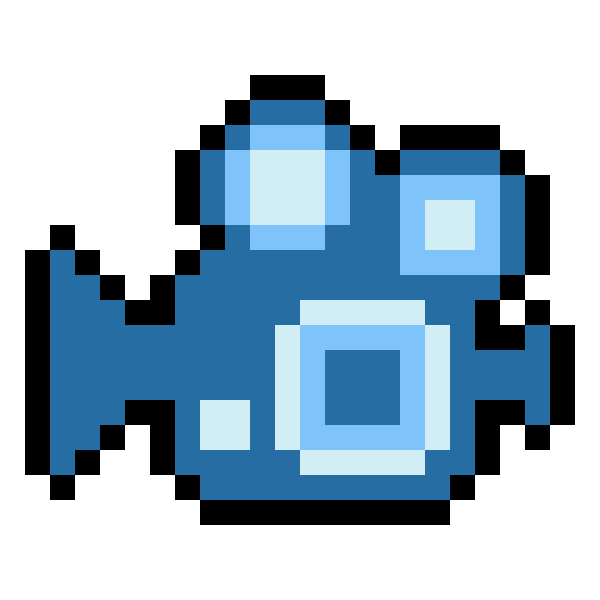





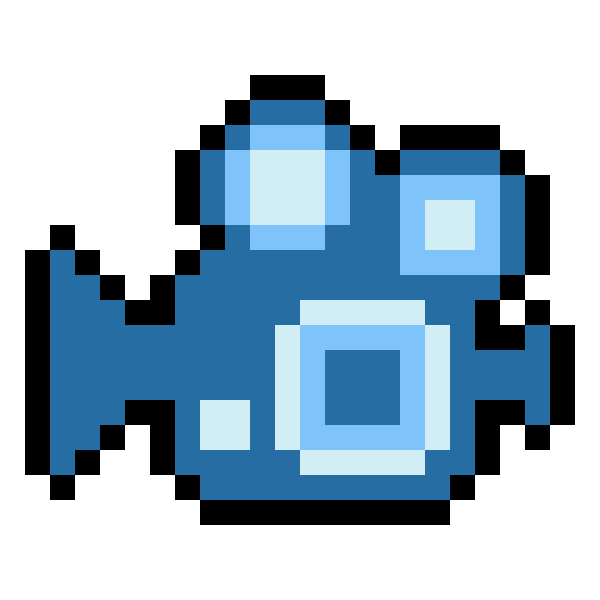

About Author
PhD Computer Engineer Specializing in Generative AI




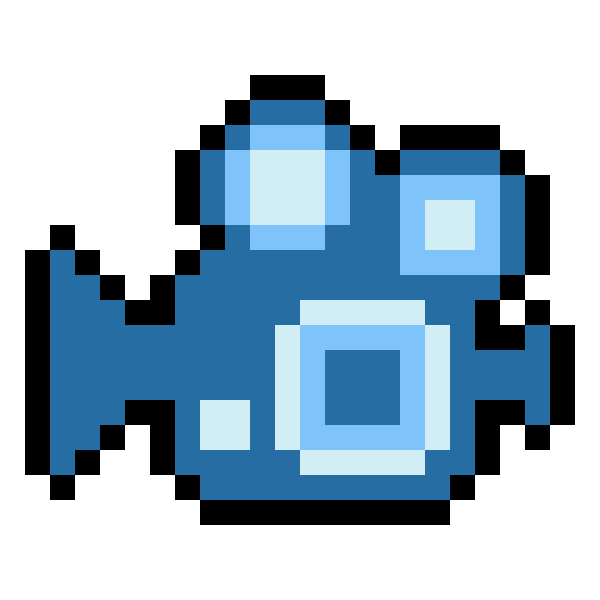

PhD Computer Engineer Specializing in Generative AI