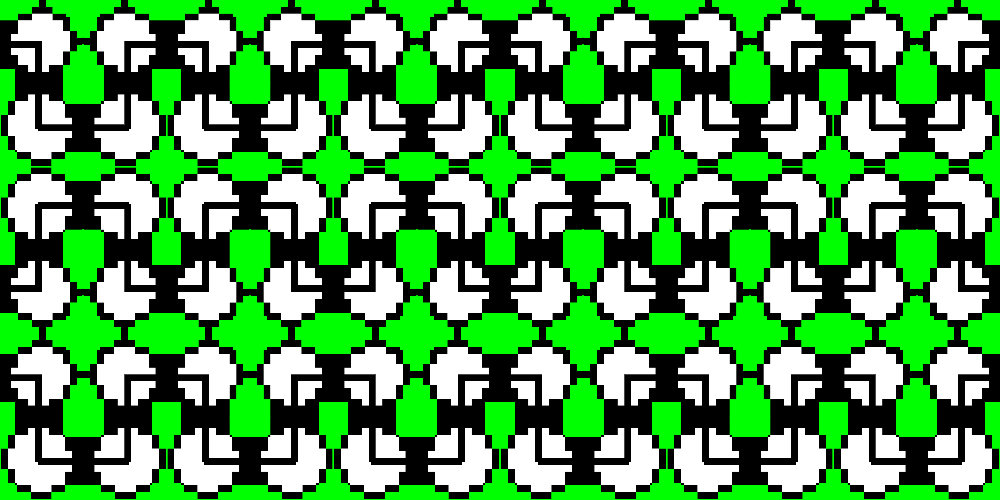19,998 reads
Execute a stored procedure that gets data from multiple tables in EF core
by
April 28th, 2019
Audio Presented by
About Author
Software Developer
Comments
TOPICS
Related Stories
C# 8.0 Indices and Ranges
Mar 22, 2020
C# 8.0 Indices and Ranges
Mar 22, 2020