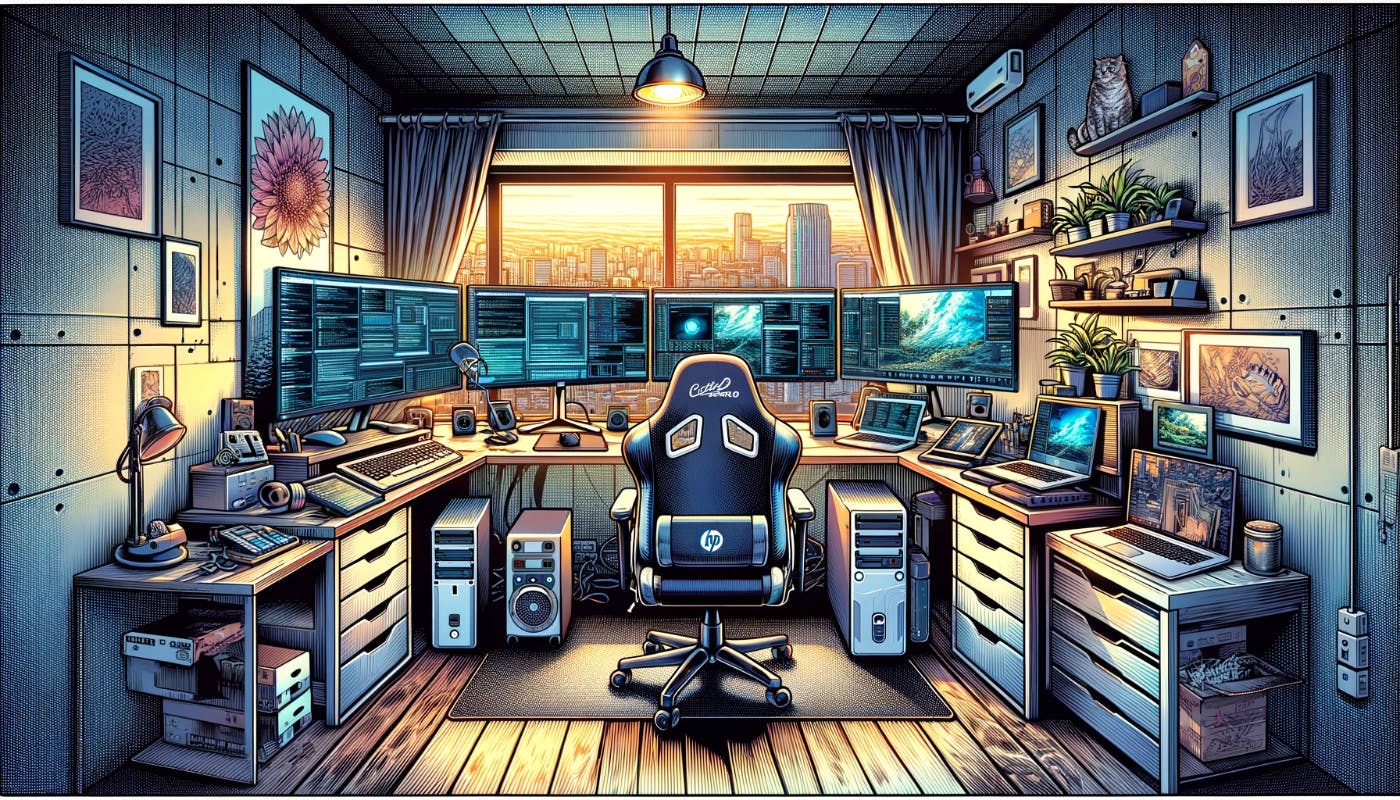647 reads
Elevating Frontend Development: The Crucial Role of Testing in Web Dev
by
November 22nd, 2023
Audio Presented by
Story's Credibility



About Author
☕ Fullstack developer 👨💻 Indie maker ✍️ Tech writer
Comments
TOPICS
THIS ARTICLE WAS FEATURED IN
Arweave
ViewBlock