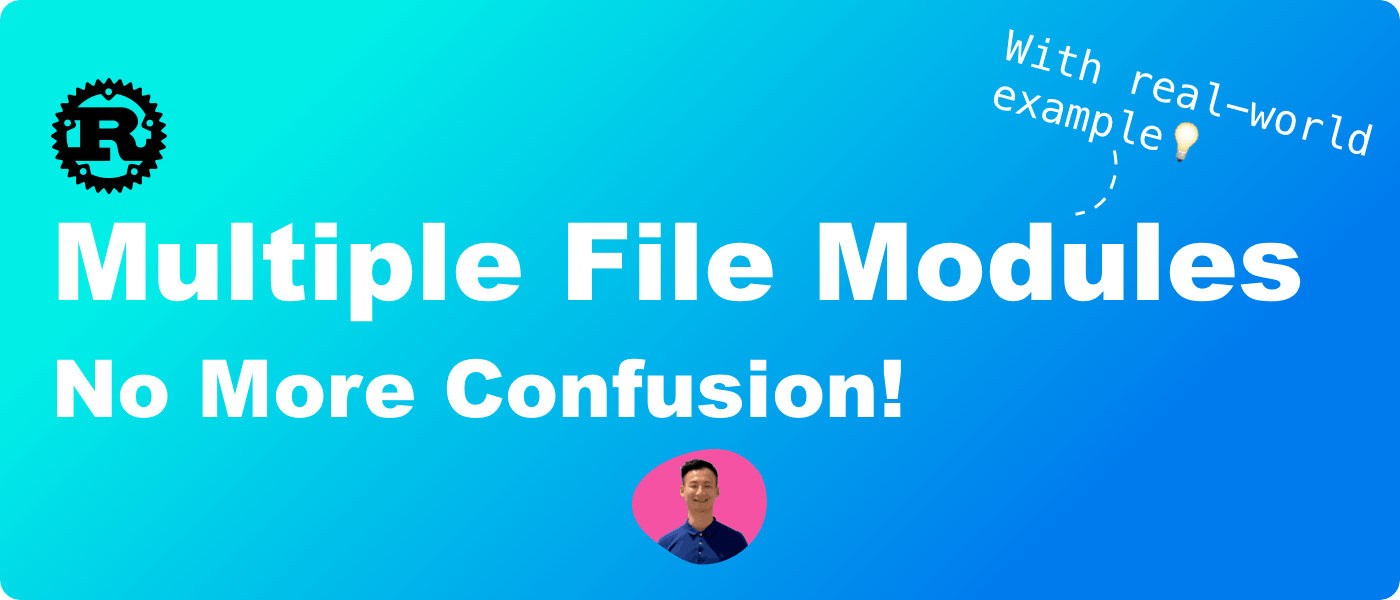4,586 reads
Easily Understand Rust Modules Across Multiple Files With This Guide
by
November 18th, 2022
Audio Presented by

I write for engineers. I write about web technology, coding patterns, and best practices from my learnings.
About Author
I write for engineers. I write about web technology, coding patterns, and best practices from my learnings.