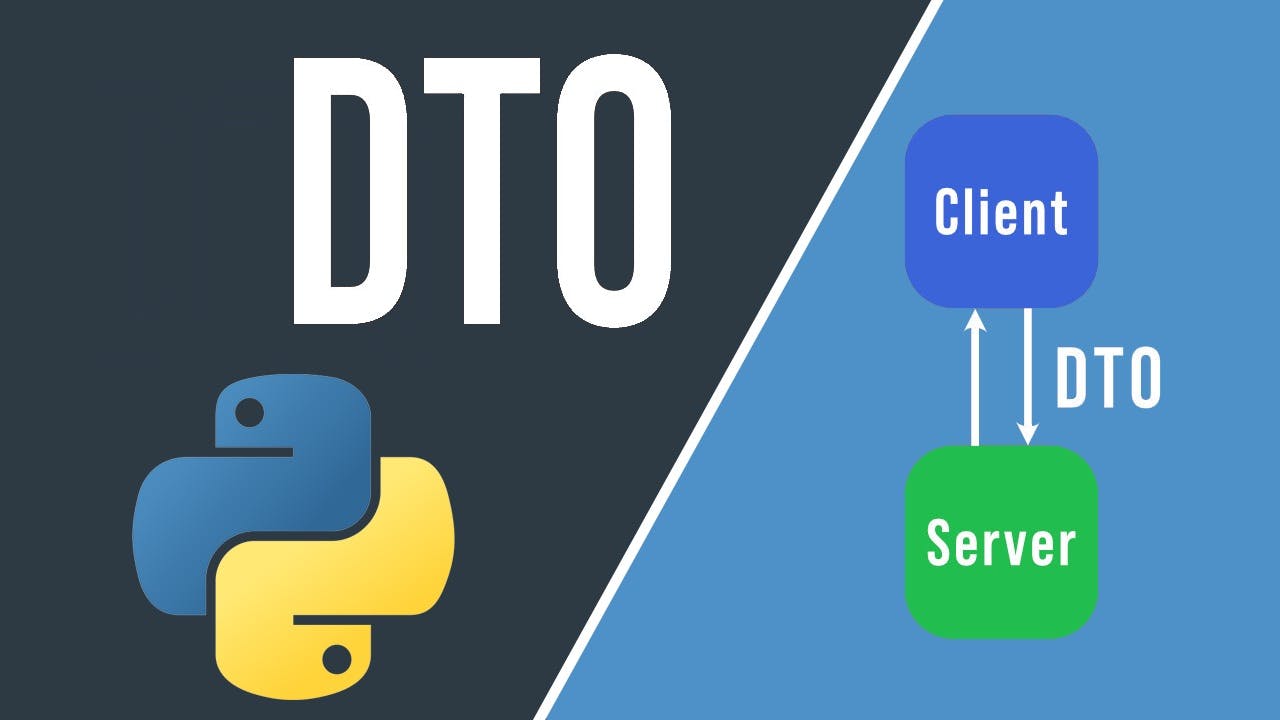16,626 reads
DTO in Python: Ways of implementation
by
August 7th, 2023
Audio Presented by

Skilled Software Engineer with more than 10 years of experience in backend developing
About Author
Skilled Software Engineer with more than 10 years of experience in backend developing