Audio Presented by
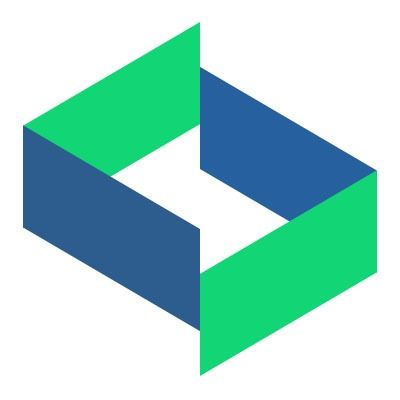
An ecosystem to help new projects create, market and sell their tokens to potential investors.
Story's Credibility





About Author
An ecosystem to help new projects create, market and sell their tokens to potential investors.
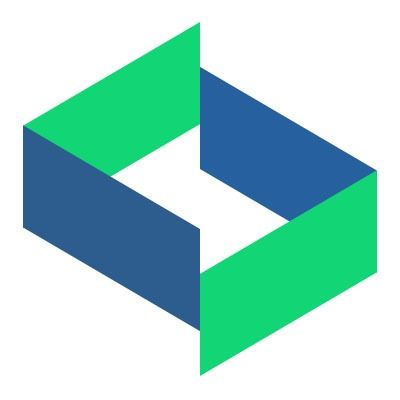
An ecosystem to help new projects create, market and sell their tokens to potential investors.



An ecosystem to help new projects create, market and sell their tokens to potential investors.