528 reads
Daily Coding Problem: Rotating Matrices
by
October 4th, 2023
Audio Presented by
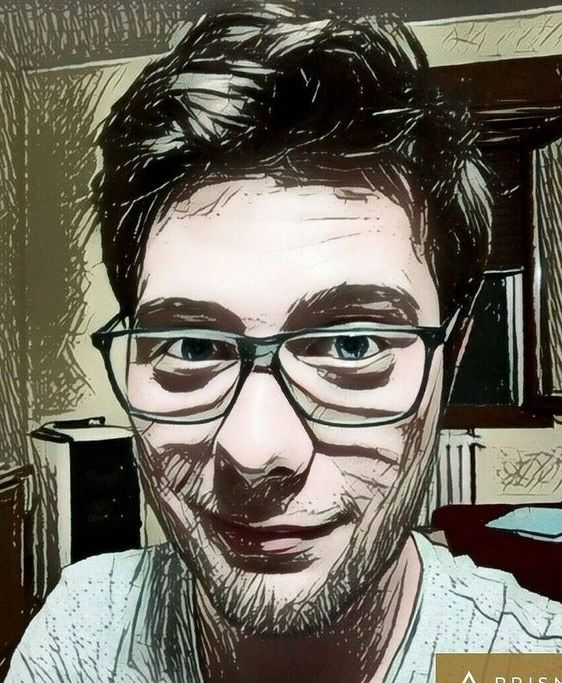
Developer, math enthusiast, D&D wizard. The first two only in role play games.
Story's Credibility

About Author
Developer, math enthusiast, D&D wizard. The first two only in role play games.
