3,994 reads
Cooking Helm with the External Secrets Operator & Reloader
by
May 23rd, 2023
Audio Presented by
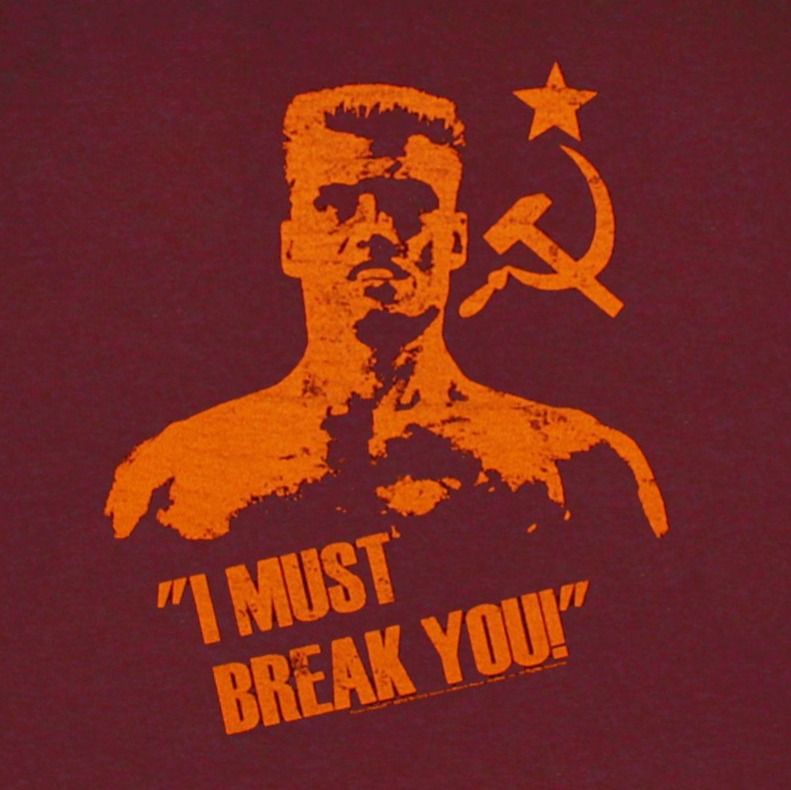
Olympic gold medalist and a boxing champion from the Soviet Union, who had an amateur record of 100–0–0 wins (100 KO)
About Author
Olympic gold medalist and a boxing champion from the Soviet Union, who had an amateur record of 100–0–0 wins (100 KO)
Comments
TOPICS
Related Stories
5 Best Microservices CI/CD Tools You Need to Check Out
@ruchitavarma
Sep 13, 2021
5 Best Microservices CI/CD Tools You Need to Check Out
@ruchitavarma
Sep 13, 2021
