1,158 reads
Claude Code Setup: The DevOps Guide Nobody Warned You About
by
October 14th, 2025
Audio Presented by
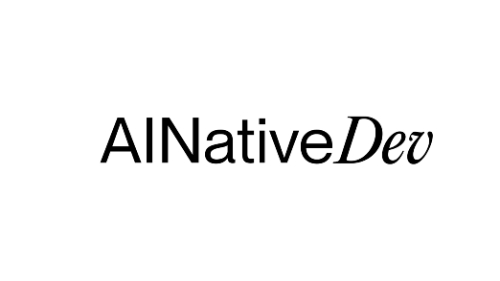
Your source for the latest in AI Native Development — news, insights, and real-world developer experiences.
About Author
Your source for the latest in AI Native Development — news, insights, and real-world developer experiences.
