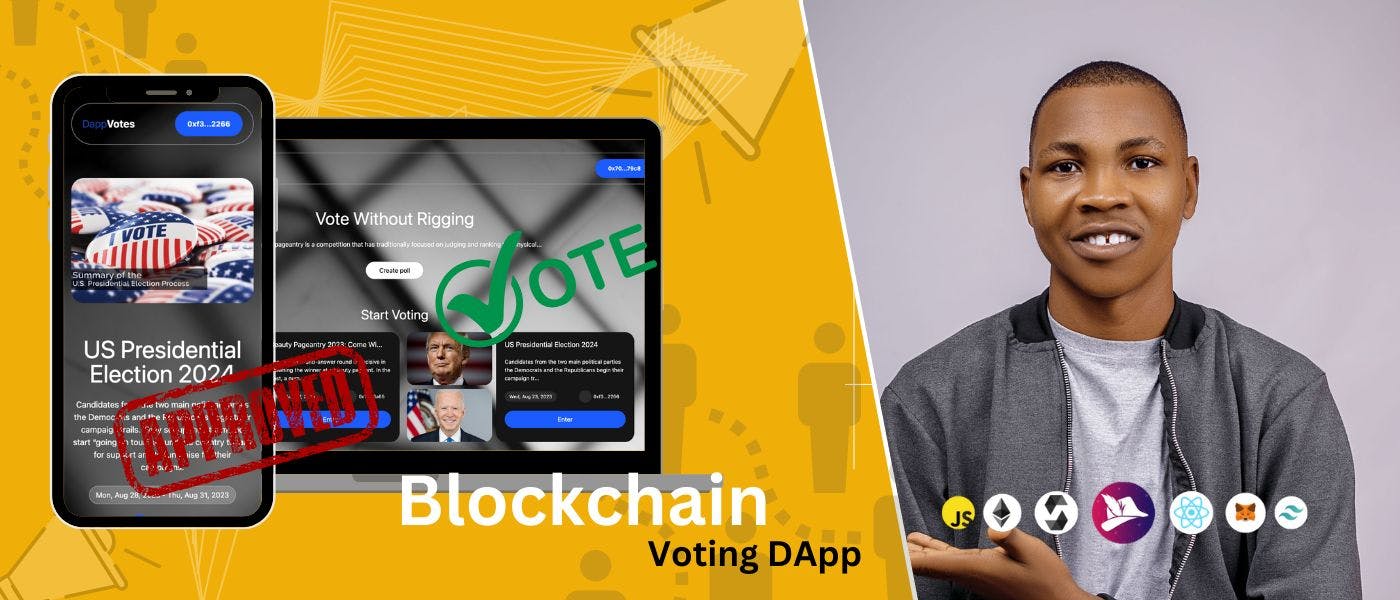1,060 reads
Build a Decentralized Voting Dapp with Next.js, TypeScript, Tailwind CSS, and CometChat
by
September 1st, 2023
Audio Presented by
Story's Credibility

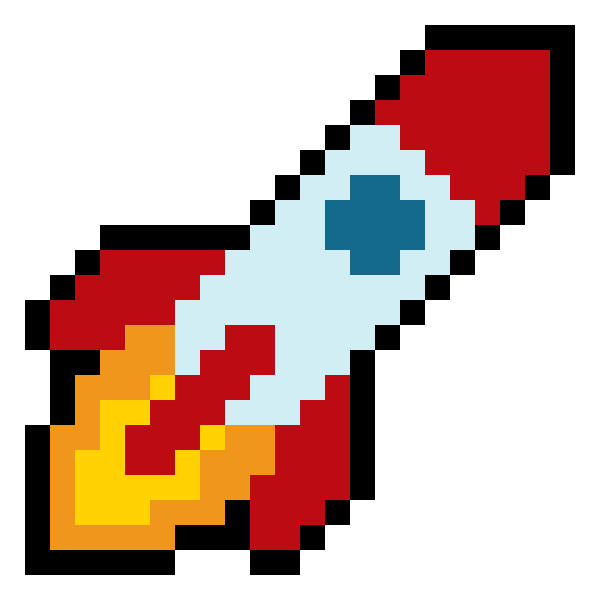


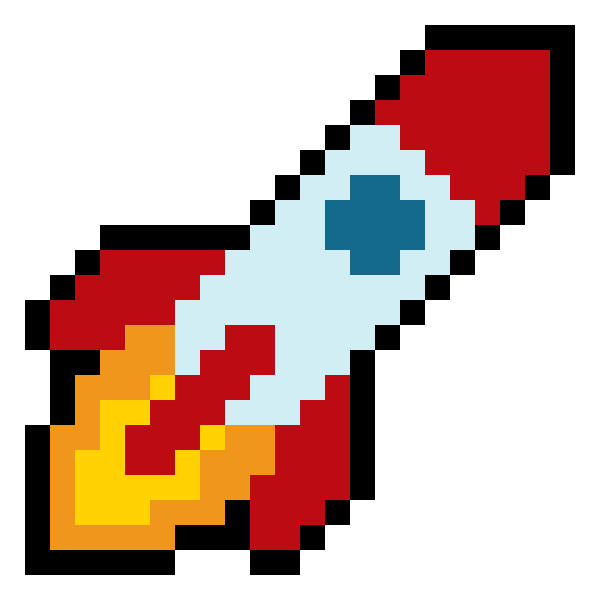
About Author
Blockchain Developer | YouTuber | Author | Educator
Comments
TOPICS
Related Stories
119 Stories To Learn About Dapps
Oct 10, 2023