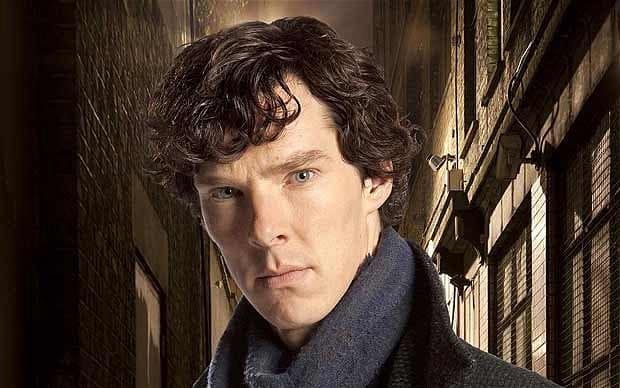1,813 reads
Beyond `tail -f`: powering up your sleuthing skills with Logstash+Kibana
by
April 7th, 2017
Working on booklet.ai, co-founded Scout Server Monitoring (acq. 2017) & ScoutAPM (acq. 2018).
About Author
Working on booklet.ai, co-founded Scout Server Monitoring (acq. 2017) & ScoutAPM (acq. 2018).