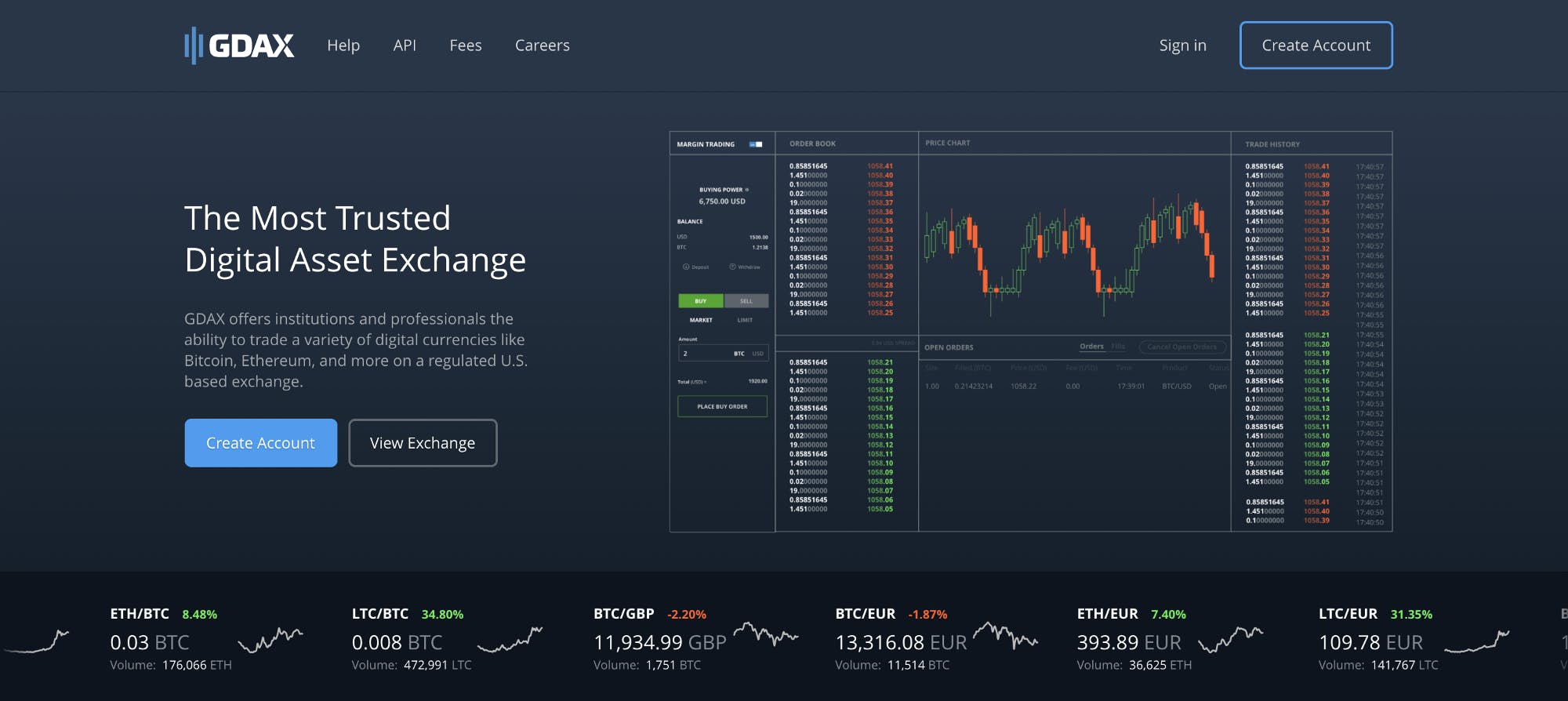65,384 reads
Beginners guide to GDAX, a Coinbase’s Exchange to trade BTC, ETH and LTC
by
December 8th, 2017
Audio Presented by
Co-founder and CPO, Fyn. Follow me for learning about building SaaS products, investing in startups, and though
About Author
Co-founder and CPO, Fyn. Follow me for learning about building SaaS products, investing in startups, and though