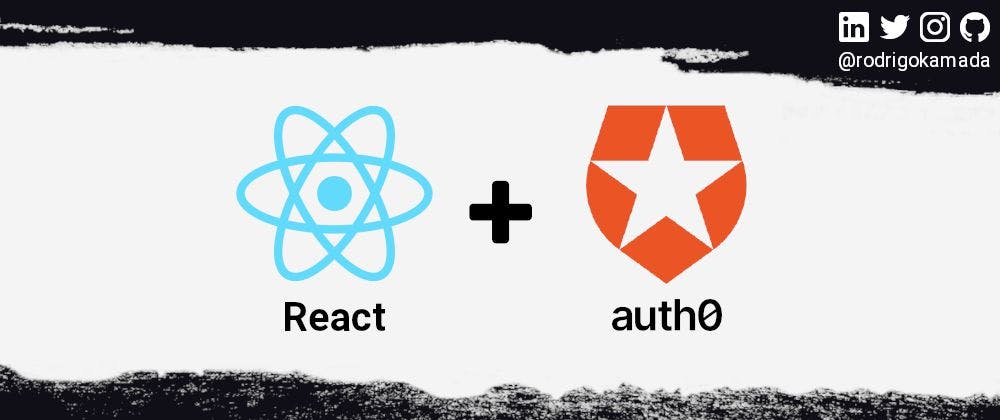2,200 reads
Authentication Using the Auth0 to a React Application
by
February 28th, 2022
Audio Presented by

👨💻 Software Developer | ✍️ Technical Content Creator | 🤝 Open Source Contributor | 🎙️ Speaker | 🙌 Ambassador
About Author
👨💻 Software Developer | ✍️ Technical Content Creator | 🤝 Open Source Contributor | 🎙️ Speaker | 🙌 Ambassador