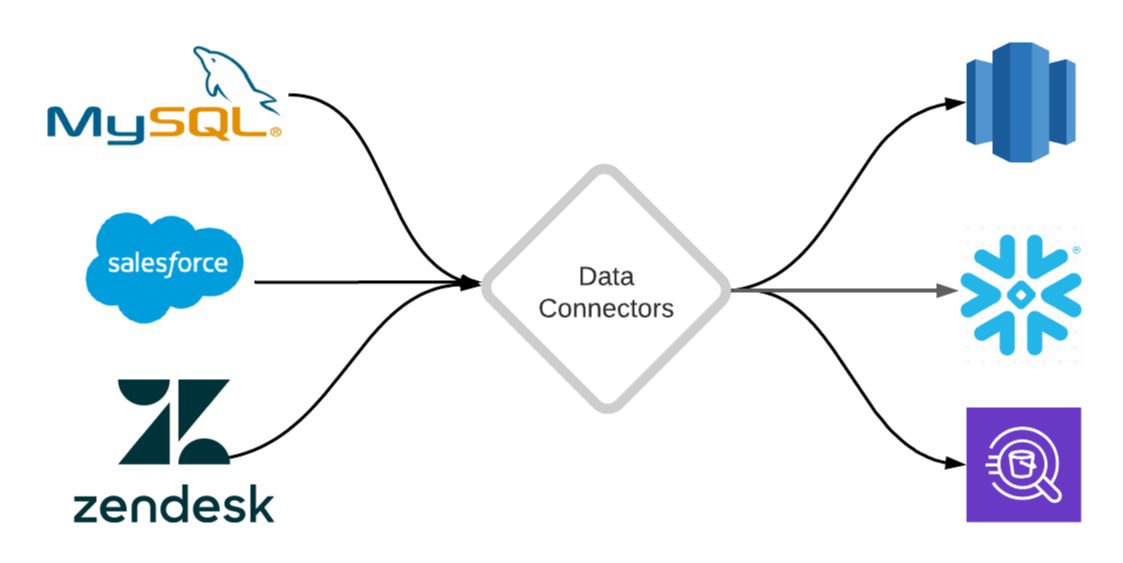830 reads
An Introduction to Data Connectors: Your First Step to Data Analytics
by
February 13th, 2021
Data Scientist at Datacoral. I enjoy all things data, startups and machine learning.
About Author
Data Scientist at Datacoral. I enjoy all things data, startups and machine learning.