210 reads
A Pocket Guide to Docker Commands and Container Management
by
November 16th, 2023
Audio Presented by
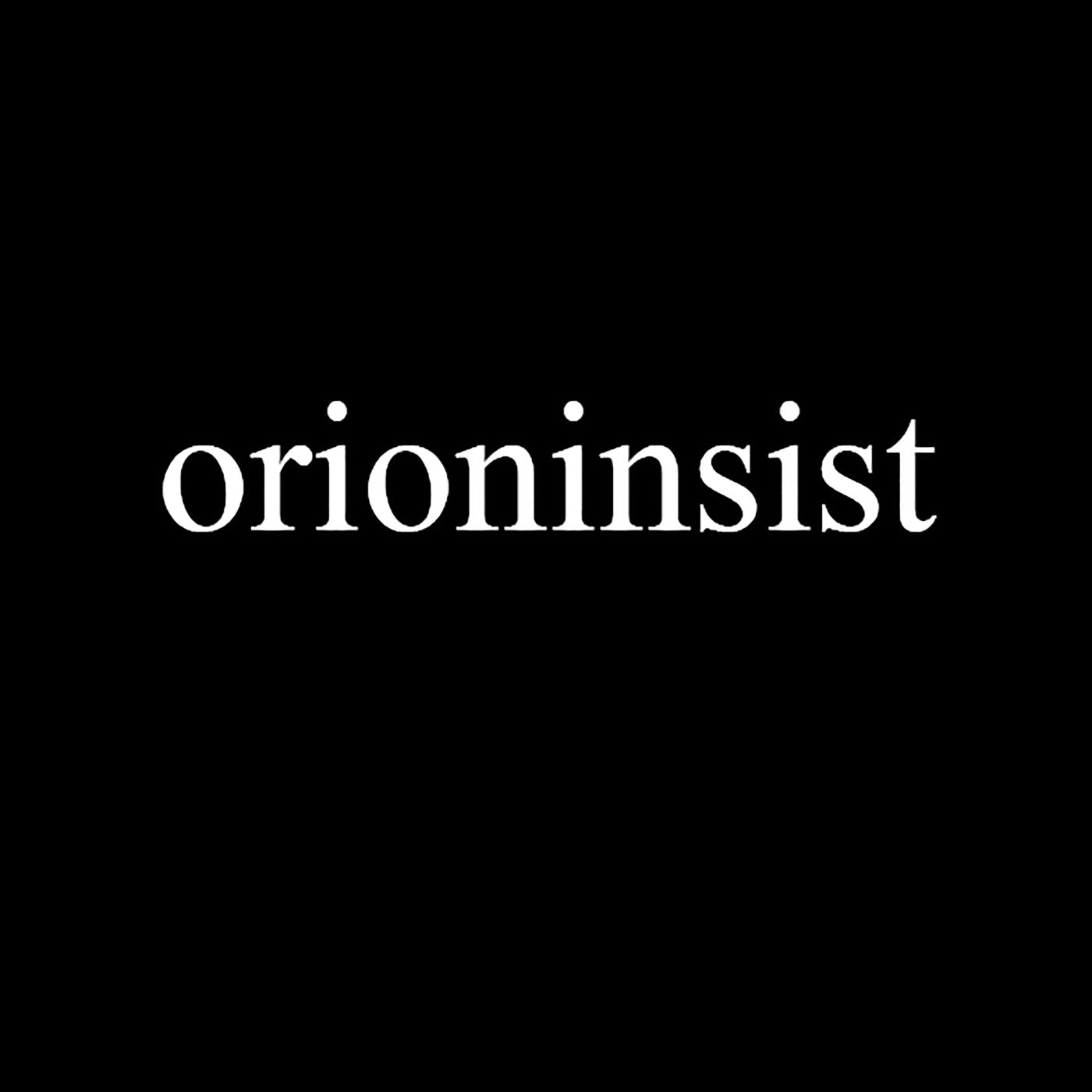
Hi there! I'm Murat Kurkoglu, the founder of orioninsist. I'm a computer engineer with a degree in economics.
Story's Credibility

About Author
Hi there! I'm Murat Kurkoglu, the founder of orioninsist. I'm a computer engineer with a degree in economics.
