1,339 reads
A Complete Guide to Creating a Portable BSD
by
September 27th, 2021
Audio Presented by
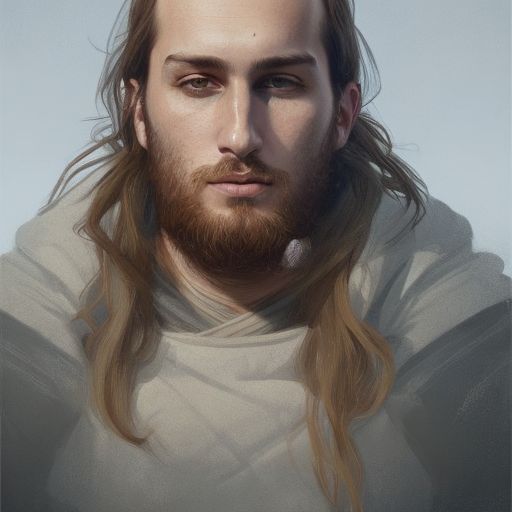
A software engineer, tech enthusiast, reader and writer for opensource world, master of data
About Author
A software engineer, tech enthusiast, reader and writer for opensource world, master of data
