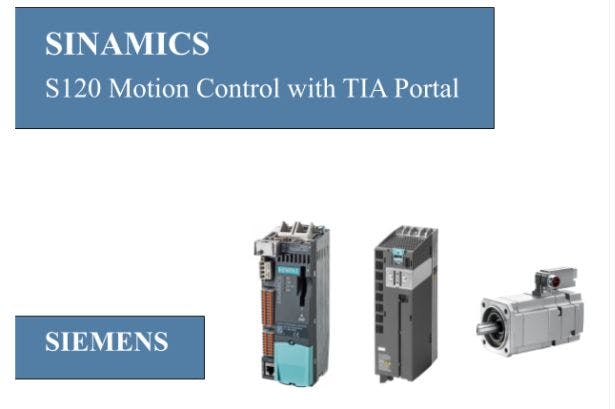5,949 reads
9 Steps To Create A Motion Control Project In TIA Portal With Sinamics S120
by
April 18th, 2021
Audio Presented by

Researcher, working in the domain of 5G, Indoor Localization, and Cyber-Physical Systems. #INFLUENCER
About Author
Researcher, working in the domain of 5G, Indoor Localization, and Cyber-Physical Systems. #INFLUENCER