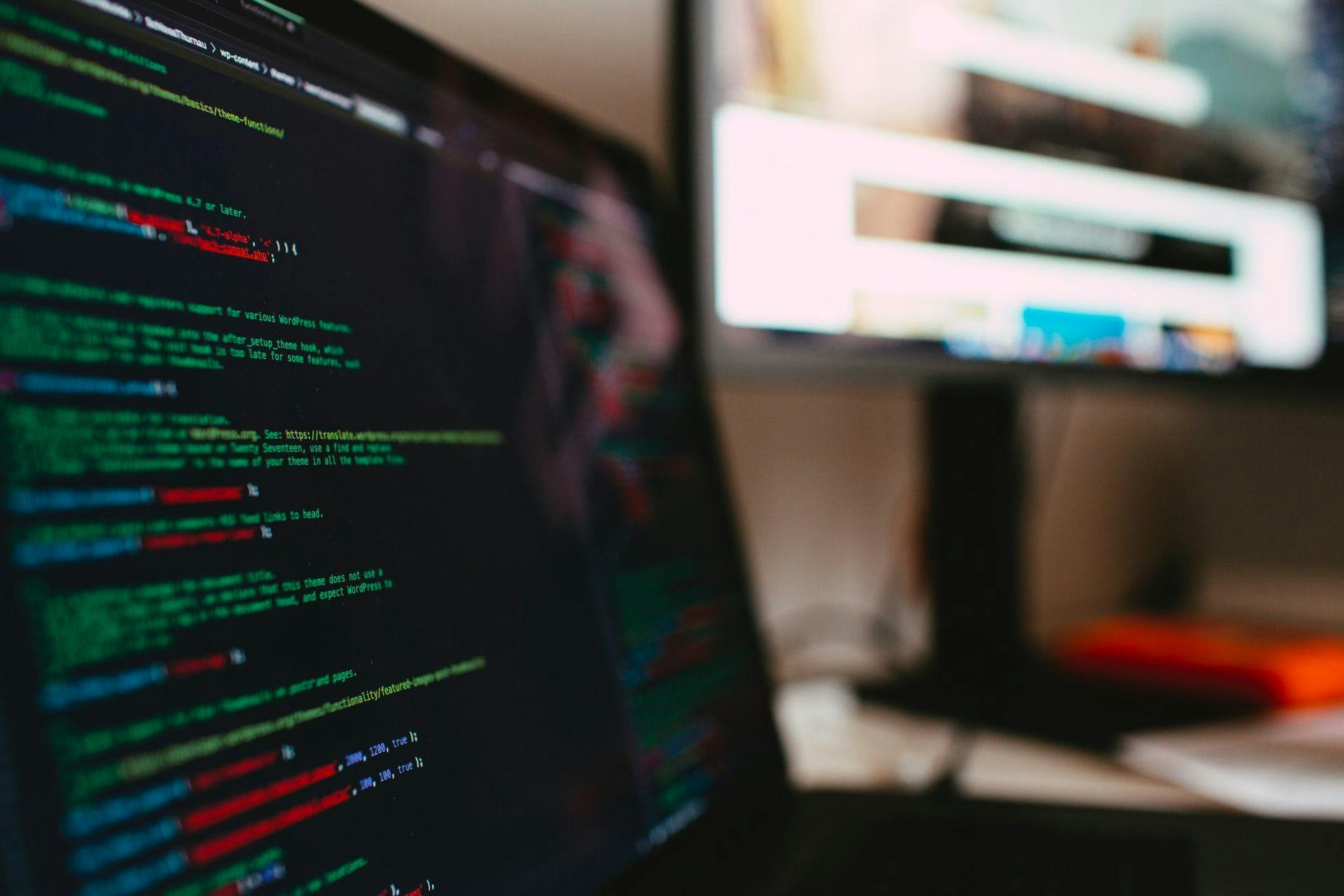5,040 reads
7 VS Code Extensions for Frontend Developers
by
September 3rd, 2021
Audio Presented by
Co-founder & CEO at stepsize.com, creating the AI companion for software projects
About Author
Co-founder & CEO at stepsize.com, creating the AI companion for software projects