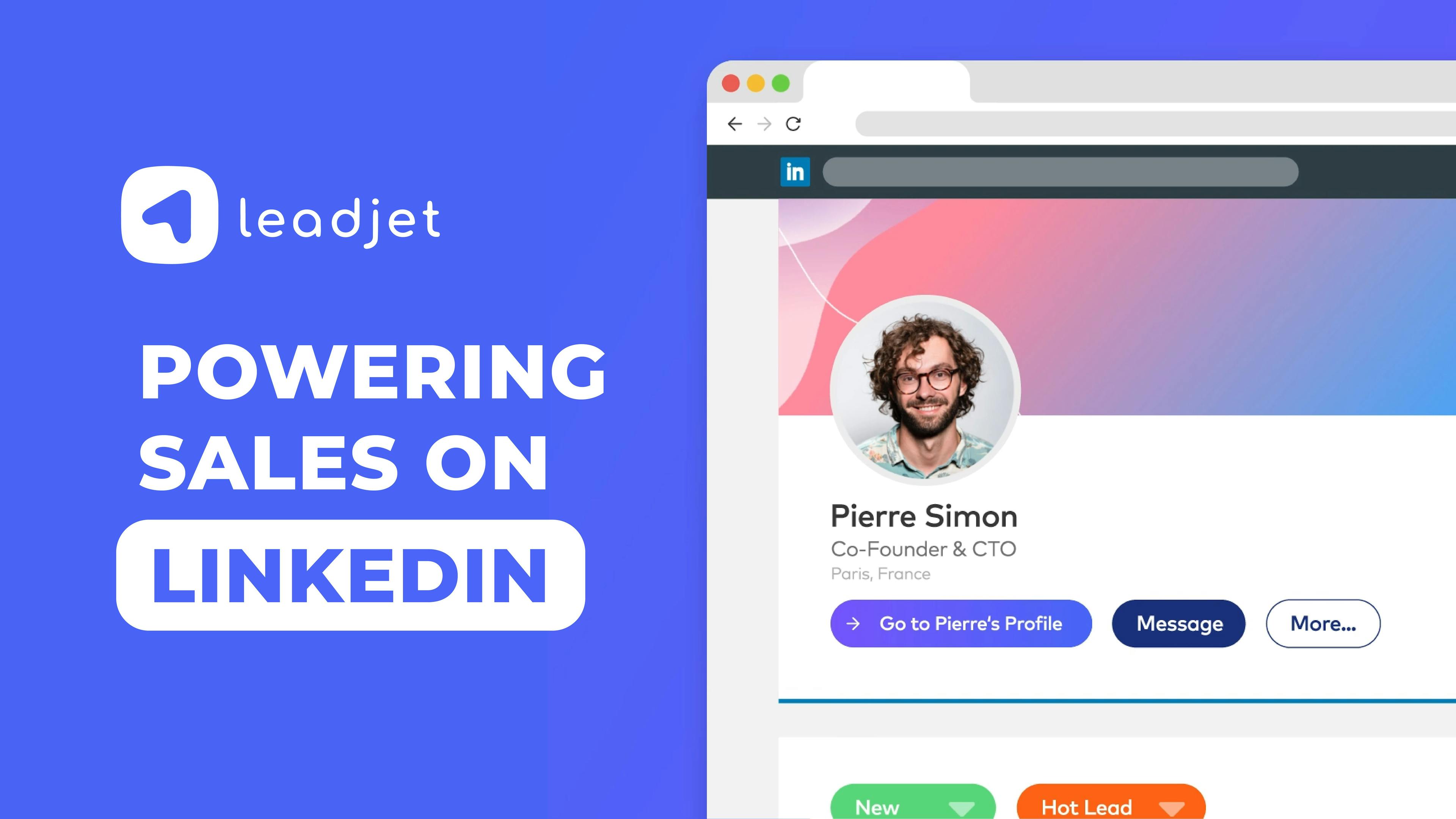196 reads
7 Growth Hacking LinkedIn Chrome Extensions to Up Your Sales Game
by
June 2nd, 2021

Connect your CRM to LinkedIn saving you time when trying to export your LinkedIn contacts to your CRM
About Author
Connect your CRM to LinkedIn saving you time when trying to export your LinkedIn contacts to your CRM