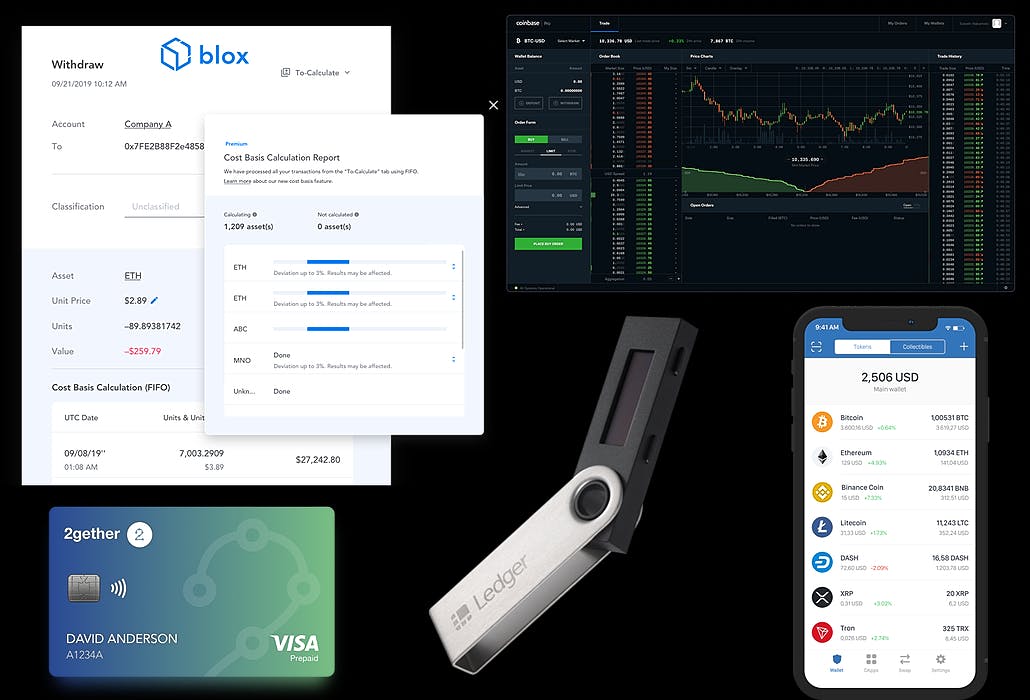4,810 reads
5 Must Have Cryptocurrency Asset Management Tools for Everyday Use
by
November 23rd, 2019
Audio Presented by
Runs Regular.li, TheCryptoUncle | Mods Parachute, Hedgey, ParJar | Advises NamastePunks
About Author
Runs Regular.li, TheCryptoUncle | Mods Parachute, Hedgey, ParJar | Advises NamastePunks