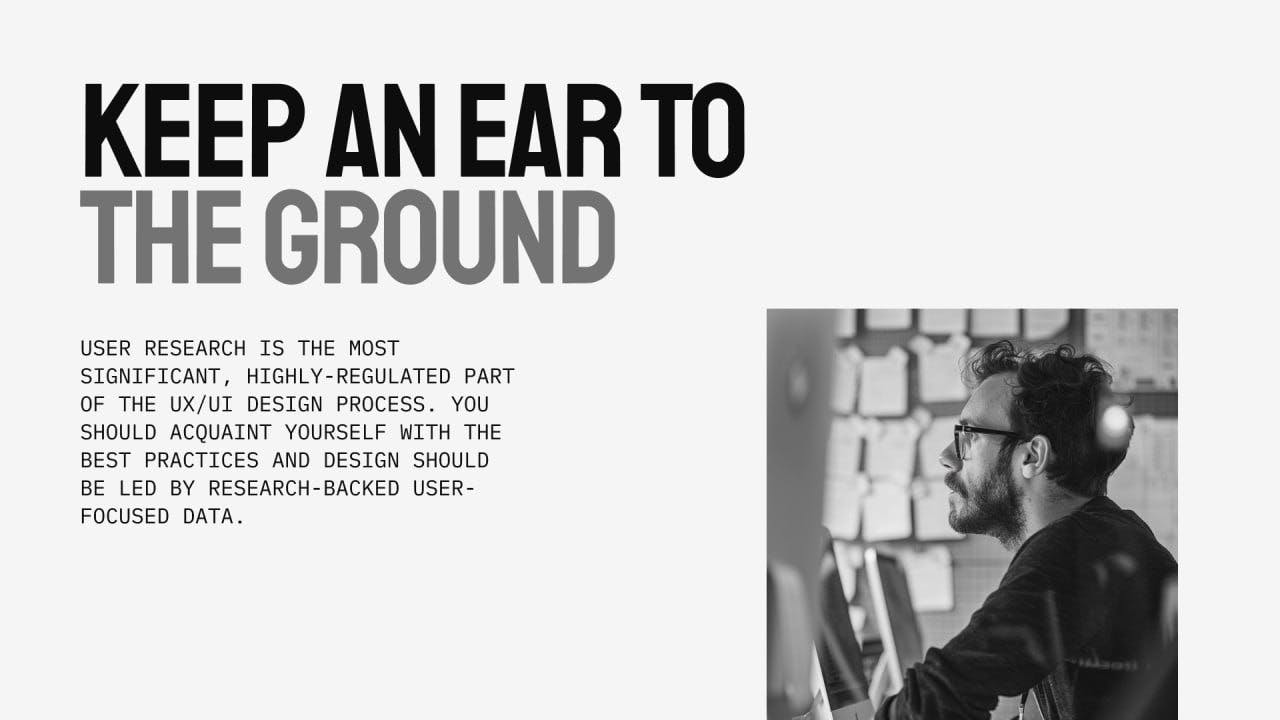332 reads
3 Ways to Improve Your UX/UI Designs
by
March 19th, 2024
Audio Presented by

stands out as an exceptional global award-winning product designer and UX lead
About Author
stands out as an exceptional global award-winning product designer and UX lead