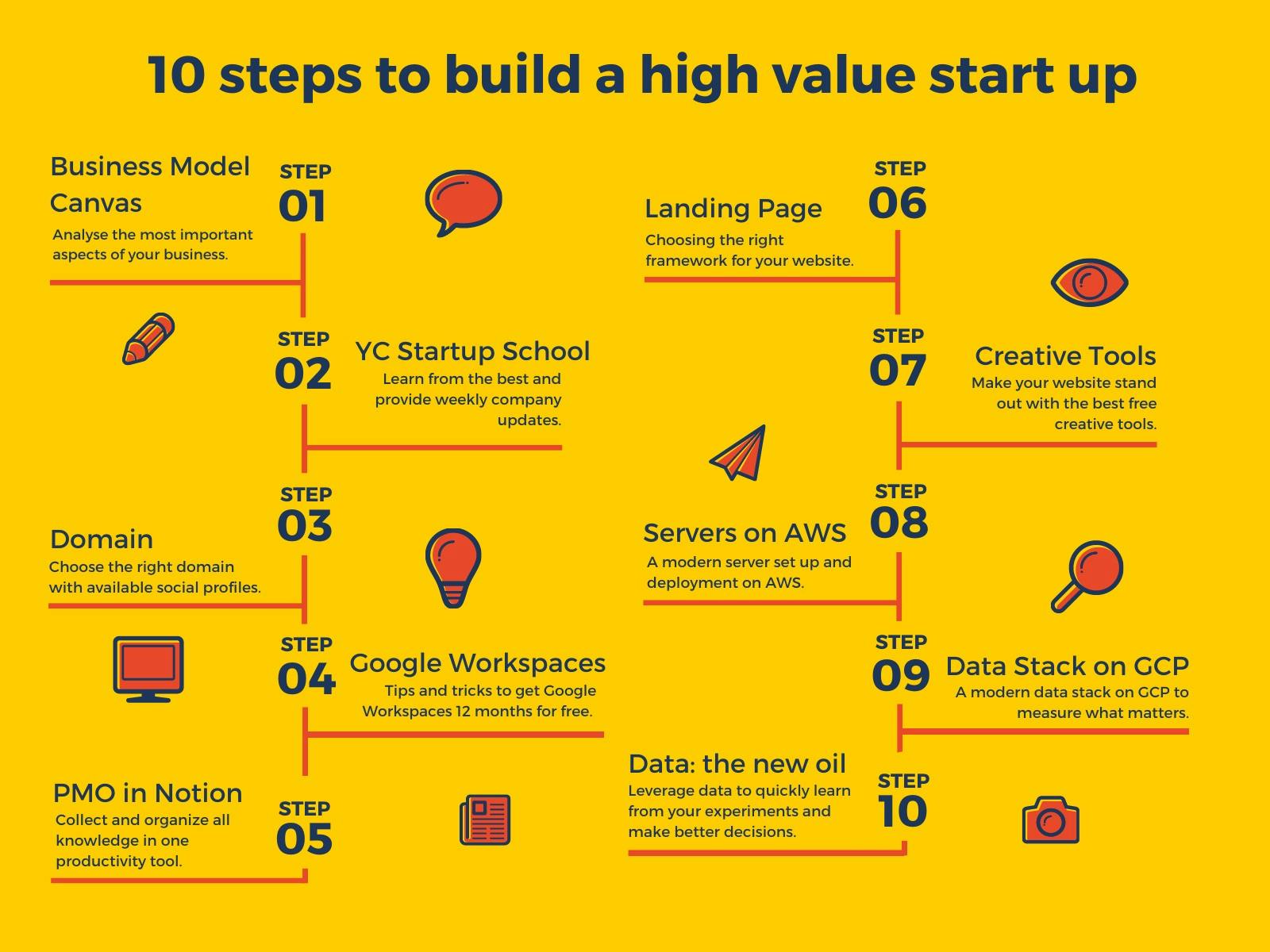971 reads
10 Steps to Build a High-Value Startup with $44k Free Credits
by
December 21st, 2020

Felix is an entrepreneur currently building a legal tech start-up for document automation.
About Author
Felix is an entrepreneur currently building a legal tech start-up for document automation.