5 Reasons to Get Published on HackerNoon
Apr 22, 2024
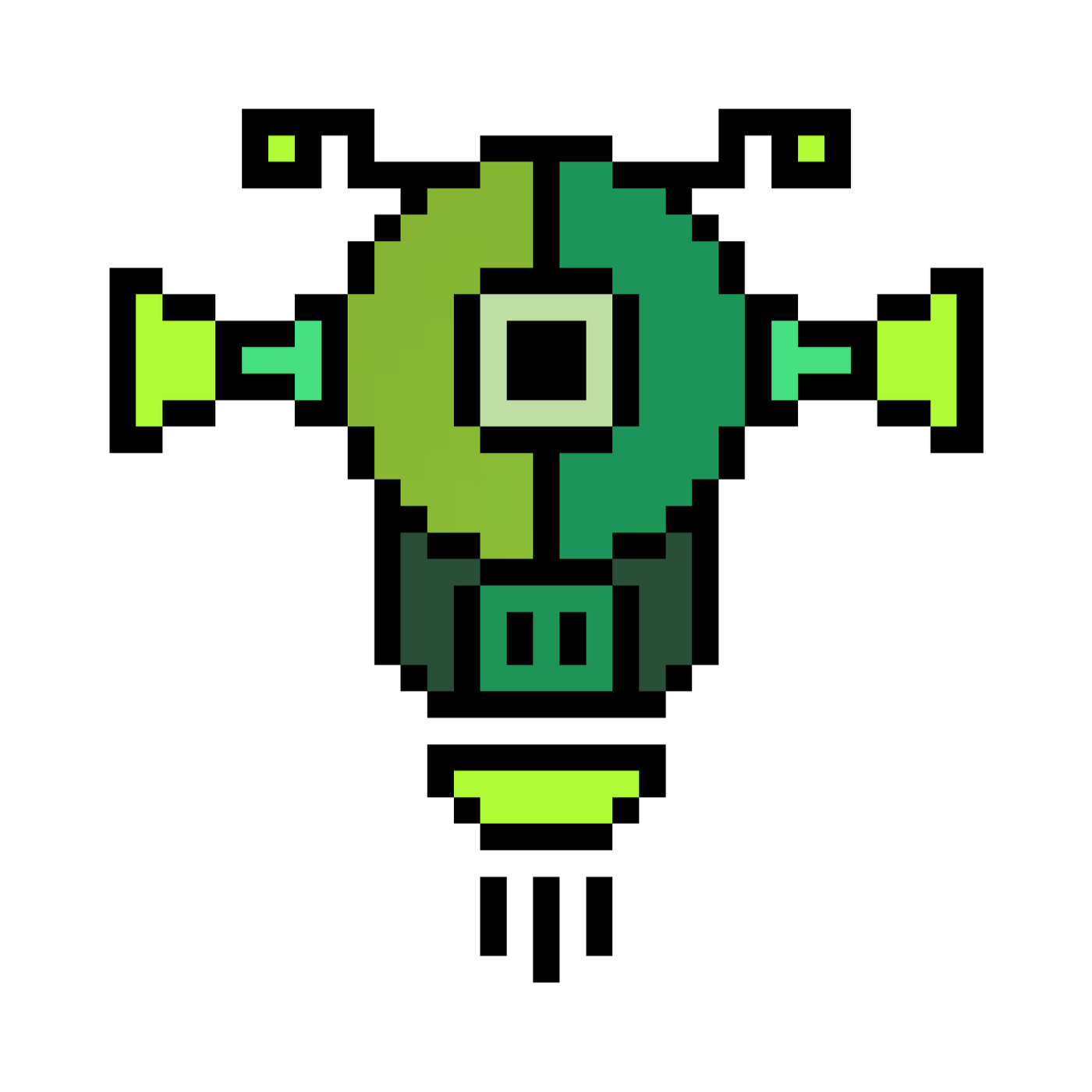
As HN's Communications Officer, you'll see Dr. One publishing about our newest products, contests, and other news.
As HN's Communications Officer, you'll see Dr. One publishing about our newest products, contests, and other news.