Audio Presented by

Bitcoiner. Freedom Maximalist. Author of "The Truth About Bitcoin". Editor, In Bitcoin We Trust Newsletter.
Story's Credibility
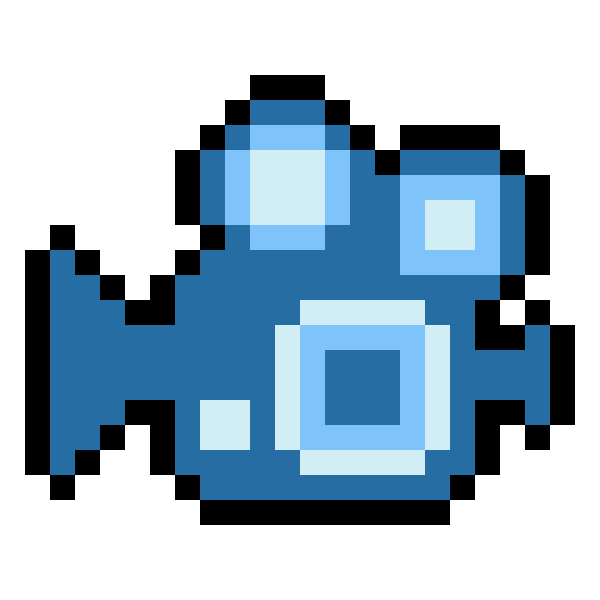

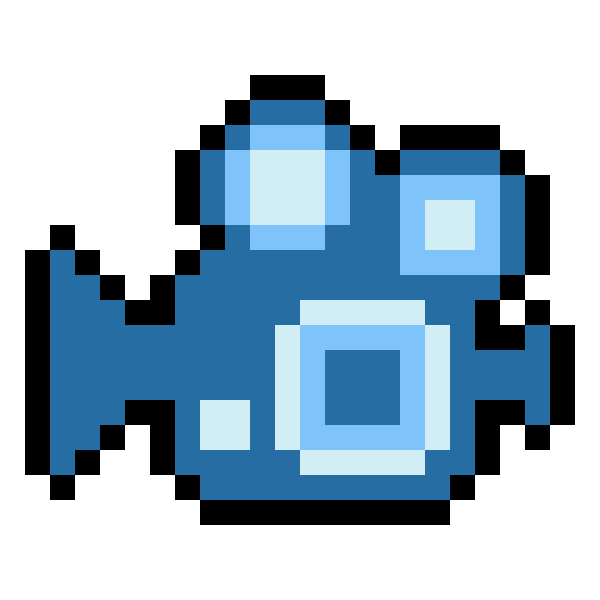
About Author
Bitcoiner. Freedom Maximalist. Author of "The Truth About Bitcoin". Editor, In Bitcoin We Trust Newsletter.
