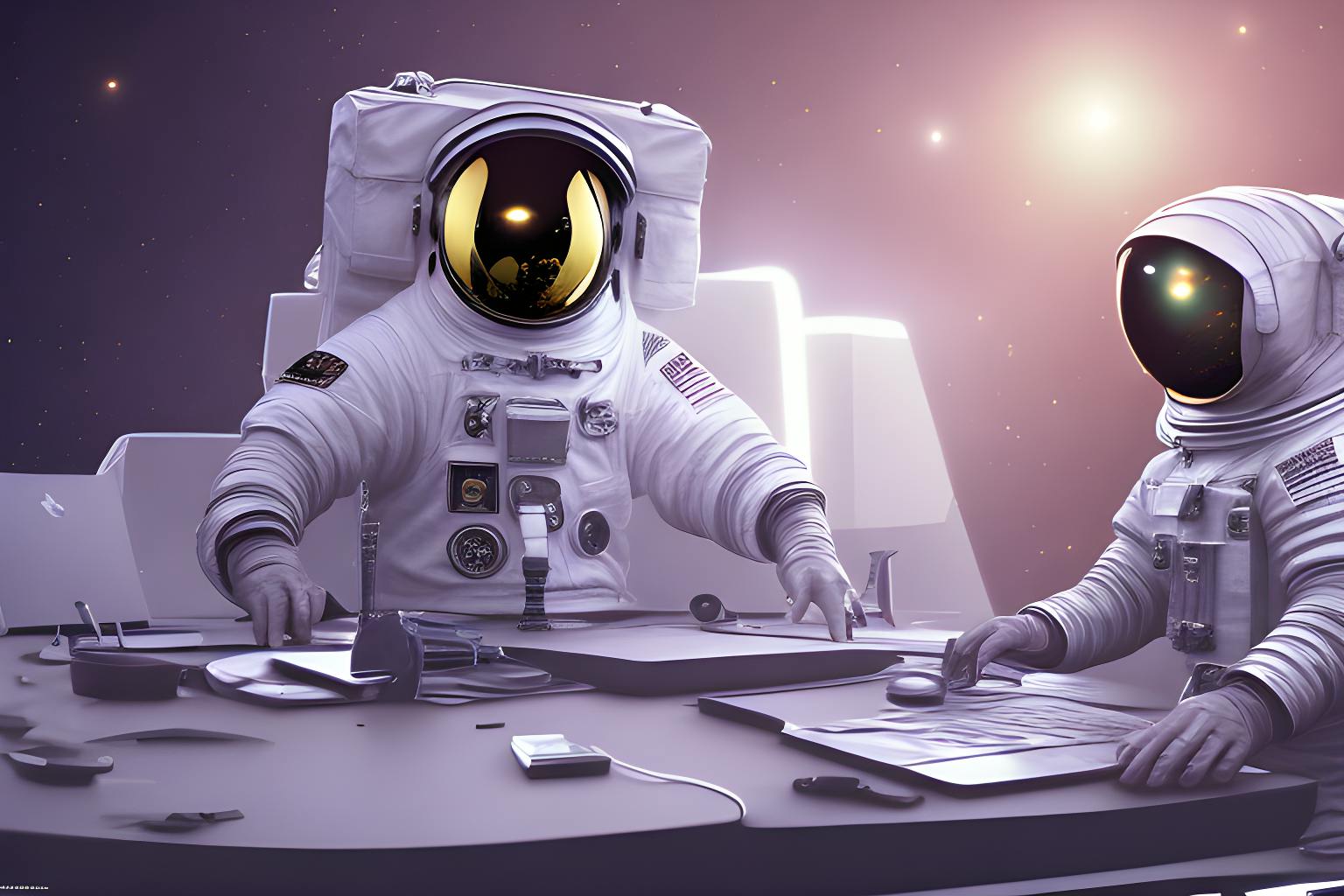2,879 reads
JavaScript for Testers Part 1: JS Basics for Postman
by
May 22nd, 2023
Audio Presented by

An avid learner, a parent, a self taught hardcore tester who breaks things to fix them.
About Author
An avid learner, a parent, a self taught hardcore tester who breaks things to fix them.
Comments
TOPICS
THIS ARTICLE WAS FEATURED IN
Related Stories
10 Threats to an Open API Ecosystem
Jul 18, 2022