Audio Presented by
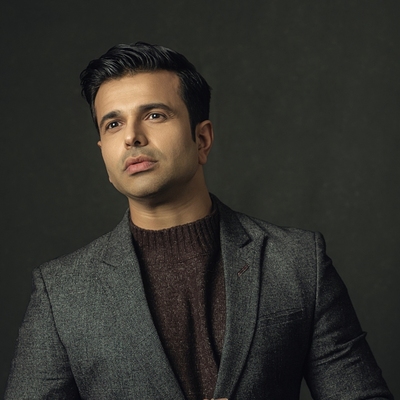
Machine learning and credit risk model developer, statistics and data science specialist
Story's Credibility



About Author
Machine learning and credit risk model developer, statistics and data science specialist
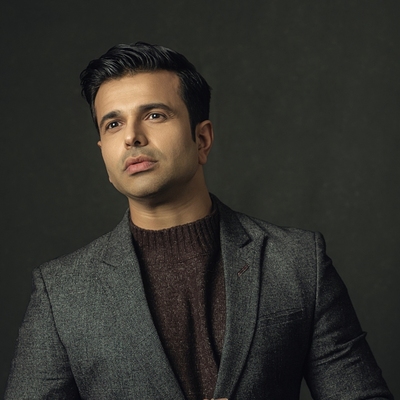
Machine learning and credit risk model developer, statistics and data science specialist


Machine learning and credit risk model developer, statistics and data science specialist