190 reads
Comparing Nginx and Caddy: Configuring Wildcard Subdomains
by
April 5th, 2024
Audio Presented by
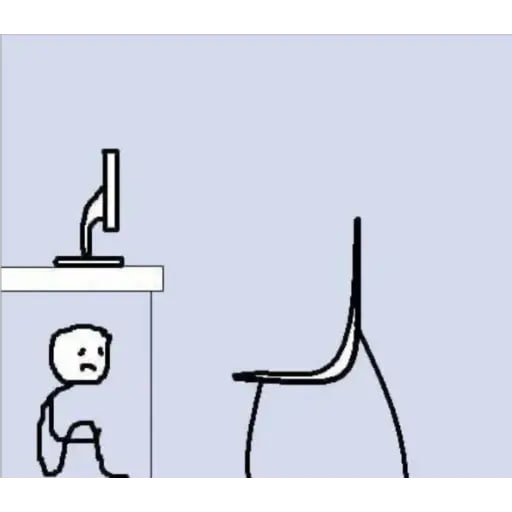
I'm a software engineer who loves coding and making things run smoothly with DevOps. I enjoy using technology to create
Story's Credibility



About Author
I'm a software engineer who loves coding and making things run smoothly with DevOps. I enjoy using technology to create
